Excel: How to create multiple records from a single record
Answers
2
This will suffice for your example. You will need to modify a bit to match the real database.
Example Data
Company | Address | City | State | ZIP | Phone | GM | EmailGM | PD | EmailPD | SM | EmailSM | PRM | EmailPRM
ABC | 1234 M | Saint | MN | zip | phone | gm | gm1@gm | pd | pd1@pd | sm | sm1@sm | prm | prm@prm
Result
Company | Address | City | State | ZIP | Phone | Name | Email
ABC | 1234 M | Saint | MN | zip | phone | gm | gm1@gm
ABC | 1234 M | Saint | MN | zip | phone | pd | pd1@pd
ABC | 1234 M | Saint | MN | zip | phone | sm | sm1@sm
ABC | 1234 M | Saint | MN | zip | phone | prm | prm1@prm
Company column (and Address, City, State, ZIP, Phone)
=INDIRECT("A"&(CEILING((ROW()+1)/4-1, 1)))
Name column (and Email)
=INDIRECT(CHAR(CODE("G")+MOD((ROW()-2), 4)*2)&CEILING((ROW()-1)/4+1, 1))
Explanation
At the Company column, the formula refers to "A" column and the row number is calculated from the current row.
ROW()-1 adjusts the row number back, because we have header in the data table. We use number 1 because the data table data starts at row 2, instead of row 1.
/4 + 1 basically copies the result row 4 times, then adjust the result row number forth by one, because we have header in the data table. We use number 4 because we have 4 names and emails. We use number 1 because the data table data starts at row 2, instead of row 1.
CEILING( ... , 1 ) rounds the row number up to an integer.
At the Name column, the formula refers to the "G" column and the row number is calculated from the current row.
(ROW()-2) shifts the result of MOD back to 0. We use number 2 because the result table data starts at row 2.
MOD( ... , 4) calculates which column to get. Result of 0 means column G, 1 means column H, and so on. We use number 4 because we have 4 names and emails.
+ ... * 2 shifts the column fetched to the right of column G by the result of modulo, multiplied by 2. We use number 2 because we have 2 columns, Name and Email, to fetch.
CODE("G") converts char "G" to its ASCII code.
CHAR( ... ) converts the value of shifted column (7 to 11, that is "G" to column "K", for example) back to string.
CEILING( ... ) gives the data row number to be fetched.
Instruction
Just change the column letter to the matching column.
Example:
for Address column, change the letter "A" to "B"
for Email column, change the letter "G" to "H"
Note
You mentioned you will have 7 names and emails. You will need to adjust the formula to use 7 instead of 4.
This formula is sensitive to where you put this formula. This formula assumes you will put it on row 2 (row 1 for header). You will need to adjust if you put it on row 1 (see Explanation)
This formula does not skip blank name and email. All companies will have exactly 4 rows, regardless of the number of name and email available.
This is not intended as a substitute to database, but you can use the data generated by this formula to create the database.
Wow. Thank you for the thoughtful and thorough response! I understand that Excel is less than optimal. I don't have access to Access - nor do I have the brain to figure out how to do it there either {perhaps I could hire someone...}. The list has a couple thousand names, EACH with up to 7 different contacts. However, in many of these organizations, the same contact may fill multiple roles, so then I'd have an issue of duplicates once I've separated the records. I am going to play with this formula and see if I can master it. THANK YOU SO MUCH! – Morgan Wood – 2017-04-18T21:53:20.587
0
Another way to do this, in Excel, is with Power Query or Data ► Get and Transform ► From Table (depends on version of Excel)
After getting into the query editor, select the columns that repeat, and UNPIVOT the other columns. This will give you a table like this:
Note that I renamed the new columns that were generated by the UNPIVOT operation.
Now add a third column, label it "Email" and enter this formula in I2
I2: =IF(ISERR(SEARCH("email",[@Position])),H3,"")
Then it is merely a matter of filtering out the Blanks from the Email column. You can do that with a simple filter; then copy/paste the visible cells to a results area; or you can use the Advanced Filter, which has a mechanism for sending the results of the filter to a designated area:

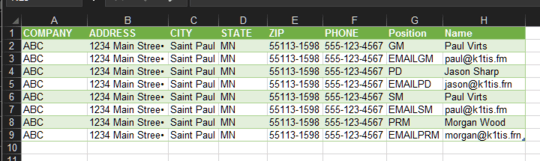
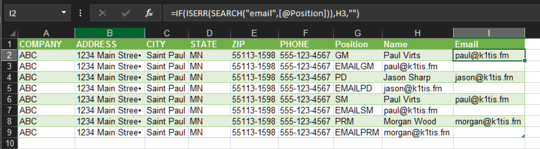
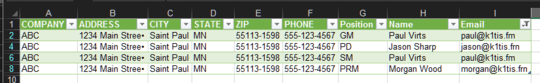
1Are these the exactly columns on your workbook? Your example shows what appears to be 4 contacts but 1 doesn't have an e-mail address field (column SM). Is that correct? – I say Reinstate Monica – 2017-04-17T22:47:27.713
That was an example... and I accidentally hid the SM column. There are actually 6 or 7 email addresses and many other fields. I haven't purchased the database yet, but I want to be prepared to prepare it for import into my CRM when I do. – Morgan Wood – 2017-04-18T01:08:56.123
1OK. I'm sure this can be done in Excel, but it would be easier in Access (assuming you know how to use Access). – I say Reinstate Monica – 2017-04-18T01:23:56.023
I agree with Twisty. A database is the way to go. It's the single most common problem that everyone wants Excel to be a database, it's just that it's not. It's a spreadsheet with lots of "tricks". Basically you have to add an extra row beneath each contact and duplicate the information on each. In your example it's 3 contacts? So you'd need two rows inserted below and then duplicate (copy) the information down. But you want this automated right? If you're not a programmer, sometimes it's just a long task as most tasks in Excel is. – ejbytes – 2017-04-18T04:59:06.700
Another thing about keeping a database, which is what you are after, is all fields have to be the same for each Company or each record (row). What you show is a single record with multiple custom fields. A normal record for contact information is Name, Address, City, State, Zip, Phone, eMail, Alt Phone, Notes. Or similar. Like I said you give a fake sample so I don't know what type of record keeping skills you have. I'm pretty sure you'd have to just start cranking this out manually. One thing I do is start with small Macros (eg move down, insert two rows, move down 3 times... as start point). – ejbytes – 2017-04-18T05:11:51.257
With VBA routines, you can organize the database however you want. I'd probably create an object for the company data, and include a collection of contact data as one of the properties. But this can be done many ways. As others have suggested, a real database program might be simpler, and/or more flexible. – Ron Rosenfeld – 2017-04-18T18:18:15.250