1
1
I have a table, that keeps track of players scores for a board game. The relevant columns in the source table are Player Name, which is just text, Game Number, which is unique for each game played, and 'Won?', which is 1 if the player won that game, and 0 otherwise. TThere are other columns, but they are just used for grouping.
|| Player | Game No. | Won? ||
--------------------------------
|| John | 1 | 1 ||
|| George | 1 | 0 ||
|| John | 2 | 0 ||
|| Paul | 2 | 1 ||
|| Ringo | 2 | 0 ||
--------------------------------
Relevant value fields in pivot table:
'Win Count', calculated as Sum of Won?
'Games Played', calculated as Count of Game No.
I want to add a 'Win Rate' column, which would basically be 'Win Count'/'Games Played' or 'Win Count'.
I tried to add a calculated field 'Win Rate' as "=COUNT(Won?)/COUNT('Game No.')", but this made everything 1, regardless of the actual value.
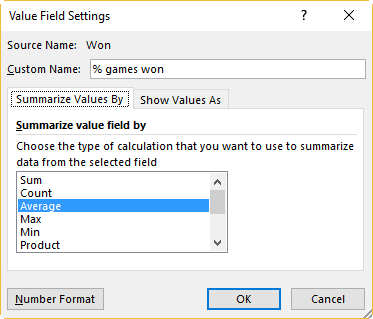
This is what I ended up doing. Slight followup: Is there any way for my Won? column to display Yes or No for 1 and 0 respectively? I was thinking there might about doing it this way, but it would make aggregation more confusing. – Will Schnicke – 2017-04-04T17:58:47.600
Yes, but it's convoluted and requires VBA. See my answer at http://stackoverflow.com/questions/32767117/pivot-in-excel-without-aggregation-to-show-text-not-numbers
– jeffreyweir – 2017-04-04T19:25:14.740