Stack overflow error importing data to Microsoft Power BI: 'Evaluation resulted in a stack overflow and cannot continue.'
Answers
2
This is a bug with Power BI not parsing the exceptions well.
You can find the actual error message by performing the following steps:
From the Query Editor dialog or the main screen, go to File > Options and settings > Options.
Go to Diagnostics and check Enable tracing. Click on Open traces folder. Dismiss the dialog by click on OK.
Explorer opens with a path similar to
C:\Users\Me\AppData\Local\Microsoft\Power BI Desktop\Traces. Go back to Power BI and click on Refresh in the ribbon.Power BI generates several log files in the folder previously opened. Open the file starting with
Microsoft.Mashup.Container.NetFX40. This is the log file containing the actual error messages.Find the latest error message. Usually you can find that by searching for
ValidationExceptionfrom bottom to top.Sample:
itgeneor028: Unknown table projjects ( Possible alternatives: (Projects, ProjectWBS) at Invantive.Data.ValidationException..ctor(String messageCode, String messageText, String kindRequest, String localStackTrace, String nk, Exception innerException)As you can see, this error was caused by a typo in the table name.
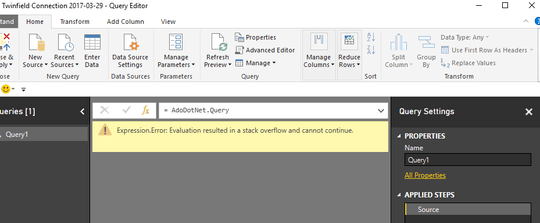
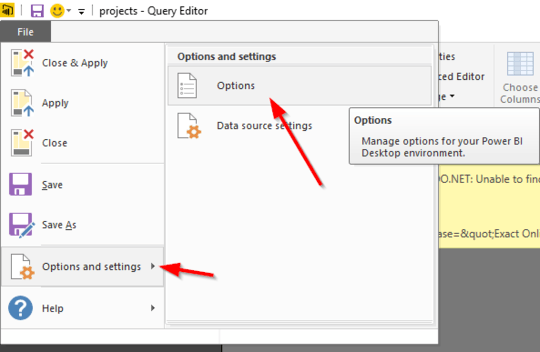

It seems that May 2017 releases or newer of Power BI raise a stack overflow exception a whole lot less often. – Guido Leenders – 2017-06-29T21:10:43.390