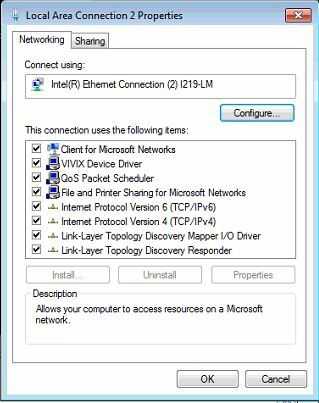0
I need to figure out a way to automate the disabling of certain network protocols of specific network adapters. I know I can open up the window and uncheck the various protocols such as "Internet Protocol Version 6 (TCP/IPv6)" from a specific network adapter's properties window, but I need to find a way to do that via command-line or via the registry so that I can automate the process. Any ideas? -Thanks!