-2
My ctrl+semicolon (ctrl+;) key seems combination to have been bound to some sort of broken auto-complete program. Whenever I am in typing mode(in terminal, nano, etc), my ctrl+;) combination is bound to this program. I have no idea what it is. How do I identify and stop this?
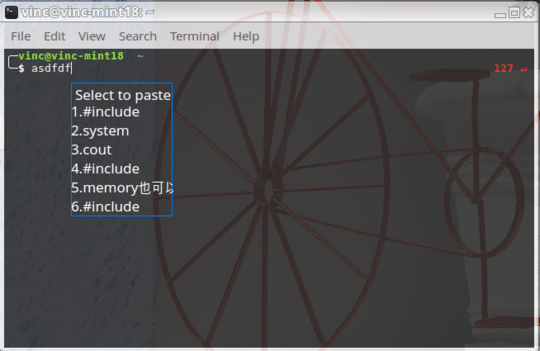
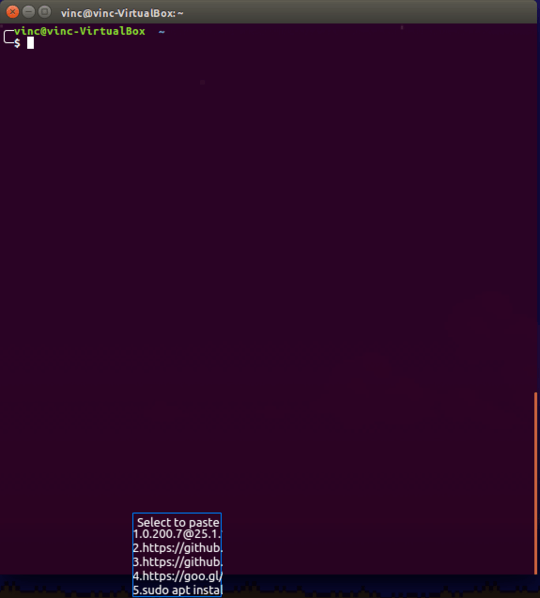
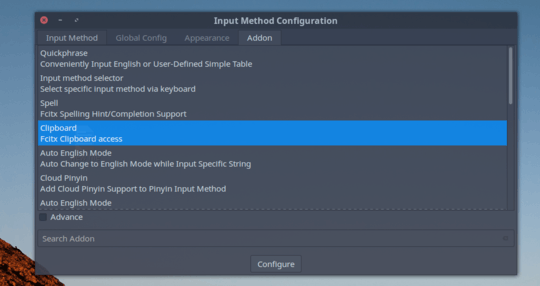
I don't know what you regard as a "normal" editor: command-line or GUI? There are two places that define short-cuts: system-wide short-cuts are defined in
Control Centre->Keyboard Shortcuts; while additional ones for terminals are definedEdit->Keyboard Shortcuts.... One or other of these should list yourCtrl+;combination. I run Ubuntu Mate 16.04.2, and this short-cut is not predefined. – AFH – 2017-03-19T17:56:34.147