2
I have deployed basic ocsp server from OpenSSl Cookbook by Ivan Ristic page 44 with following command:
openssl ocsp -port 9080 -index db/index -rsigner root-ocsp.crt -rkey private/root-ocsp.key -CA root-ca.crt -text
And I want to investigate ocsp request content to my server in Wireshark:
openssl ocsp -issuer root-ca.crt -CAfile root-ca.crt -cert root-ocsp.crt -url http://127.0.0.1:9080
with filter port 9080 applied to loopback (device?) I get necessary tcp packages:
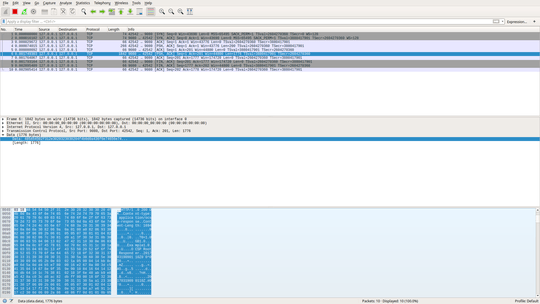
How to show their content in oscp format?
P.S. I cannot apply oscp filter, wireshark mark it with red.
1Since this is a HTTP request which includes the OCSP request you have to use HTTP as the protocol to show the details. IMHO Wireshark then displays the OCSP request and response in the body of the request/response as long as they have the correct Content-Type set. – Steffen Ullrich – 2017-03-19T11:22:18.563
I have recorded transaction on image, when I write
– srghma – 2017-03-19T11:49:14.147httptoApply a display filter...no packages is displayed, how I must setHTTP as the protocol to show the details? As you can see, content-type is present1A display filter filters only, i.e. does not change how data are displayed but only which data are displayed. You have to change how the data are decoded instead. How this is done depends on the version of Wireshark. But for example
Analyze | Decode Asin current version. – Steffen Ullrich – 2017-03-19T12:29:52.427Thanks, your answers had pushed me on right solution. It was very important for me – srghma – 2017-03-19T12:48:26.120