0
1
I have many tables and I want to summarize these table into one table.
As shown in the image I want to summarize the above tables into the one appears at the bottom. Notice that the above tables may contain different columns and rows.
Also I have about 200 rows and cols.
Notice that I don't want to use VBA.
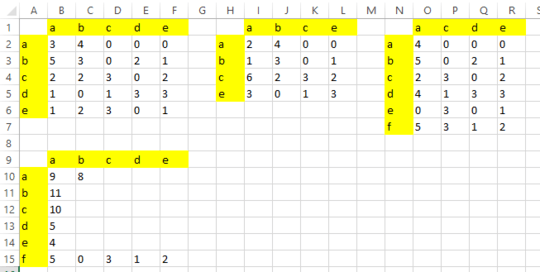
where are your tables located? In different sheets? Same sheet? Do all have the same columns & rows in the same order? (e.g. is 4th row "c" in each sheet)? – Máté Juhász – 2017-03-09T08:56:26.303
in the same file but in different sheets. As I mentioned the rows and cols are different. For example, the title of cols or rows is starting from a to z but not all of them are included in the tables as shown in the attached image. So the new table that I want to create should include all cols and rows that appear in the original tables but without duplicates. – myahia – 2017-03-09T17:59:18.163