2
I'm trying to create a database/sitemap of sorts and need to be able to take data I already know and use it to make multiple copies of one cell, append something to what's in that cell based on a number in a different cell. Below is an example of data I have
26 example.com/search?find_loc=St.+John's+Newfoundland
What I need to do is take the URL and, based on the fact that we have 26 pages worth, create the 26 page URLs by appending to each except the first URL the page number as seen in the example below in a 3rd row.
Producing this:
example.com/search?find_loc=St.+John's+Newfoundland
example.com/search?find_loc=St.+John's+Newfoundland&start=10
example.com/search?find_loc=St.+John's+Newfoundland&start=20
example.com/search?find_loc=St.+John's+Newfoundland&start=30
example.com/search?find_loc=St.+John's+Newfoundland&start=40
example.com/search?find_loc=St.+John's+Newfoundland&start=50
example.com/search?find_loc=St.+John's+Newfoundland&start=60
example.com/search?find_loc=St.+John's+Newfoundland&start=70
example.com/search?find_loc=St.+John's+Newfoundland&start=80
example.com/search?find_loc=St.+John's+Newfoundland&start=90
example.com/search?find_loc=St.+John's+Newfoundland&start=100
example.com/search?find_loc=St.+John's+Newfoundland&start=110
example.com/search?find_loc=St.+John's+Newfoundland&start=120
example.com/search?find_loc=St.+John's+Newfoundland&start=130
example.com/search?find_loc=St.+John's+Newfoundland&start=140
example.com/search?find_loc=St.+John's+Newfoundland&start=150
example.com/search?find_loc=St.+John's+Newfoundland&start=160
example.com/search?find_loc=St.+John's+Newfoundland&start=170
example.com/search?find_loc=St.+John's+Newfoundland&start=180
example.com/search?find_loc=St.+John's+Newfoundland&start=190
example.com/search?find_loc=St.+John's+Newfoundland&start=200
example.com/search?find_loc=St.+John's+Newfoundland&start=210
example.com/search?find_loc=St.+John's+Newfoundland&start=220
example.com/search?find_loc=St.+John's+Newfoundland&start=230
example.com/search?find_loc=St.+John's+Newfoundland&start=240
example.com/search?find_loc=St.+John's+Newfoundland&start=250
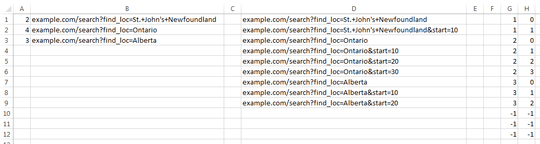
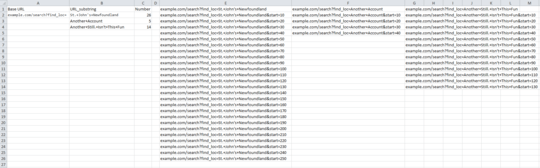
What have you tried? You can do something like `=hyperlink("http://www.example.com/search?find_loc=St.+John%27s+Newfoundland&start=%22&row()*10") to get started, no?
– BruceWayne – 2017-03-07T20:46:29.177havent really tried anything yet because im 100% stumped where to even start.. my problem is that its not just one url i need to do it to but rather 65,000+ – Lope – 2017-03-07T20:47:53.190
If current row is less than or equal to the magic integer (26 in your example), then hyperlink "base url" & "current row * 10", else show nothing. Then, fill down. – picobit – 2017-03-07T21:09:51.240