1
I created a pivot table based on some information and it is looking like this:
+------------+---------+---------+---------+
| Site | UserP | Group | Username
+------------+---------+---------+---------+
| Site A | Read | Group1 | Michael |
| | | | |
+------------+---------+---------+---------+
| | | | John |
| | | | |
+------------+---------+---------+---------+
| | | | Philip |
| | | | |
+------------+---------+---------+---------+
| | Read | Group2 | Philip |
| | | | |
+------------+---------+---------+---------+
It basically shows everybody that has permission for site A, its type and where its coming from.
The point is to find duplicates, like "Philip" in the example above. He has the same type of permission from two groups, so we need to leave him only to one group.
How can I filter all duplicates? That is duplicates in the "Username" column within the same Site and type of permission?
At first I thought this was easy, as I could just filter per Site. But then I would have to go one by one filtering and looking for duplicates(I think, correct me if I am wrong and theres a easier way)
I am only starting with pivot tables so sorry if this is a dumb question.
Thanks in advance.
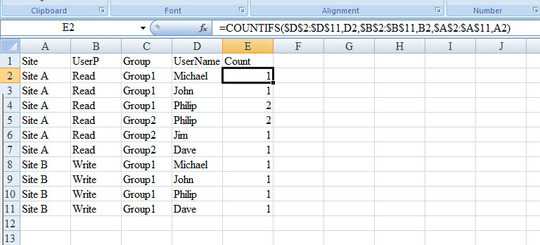
What about switching group and username columns? – Máté Juhász – 2017-03-07T19:26:29.030
I would still have to look trough the whole table to find the duplicates. – ranbo – 2017-03-07T19:52:51.340