9
3
In addition to this question: PuTTY how to select text and copy text using keyboard ONLY
I want to copy all text from file that I see in PuTTY to my Windows session. Something that in Windows would be done with Ctrl + A.
What is the equivalent in PuTTY?
Edit:
What I actually have is a long text file.
In Putty I can forward to the "next page" using Ctrl + V or simply going down with the arrow rows. The limit of row that I can see is with the height of my screen. If I could to see all of them I would simply mark them and copy them.. But I can't....
Think of it like a 400 pages long of word document you simply click Ctrl + A in the document and then you can copy it all. This is what I need in PuTTY.
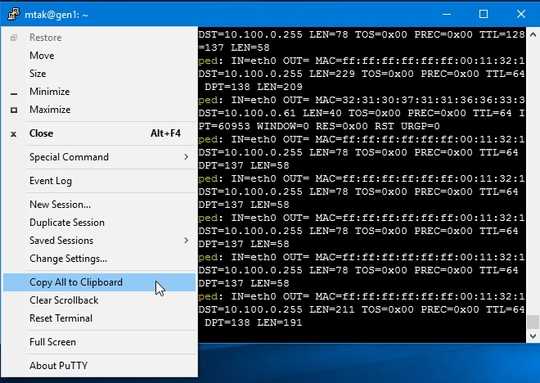
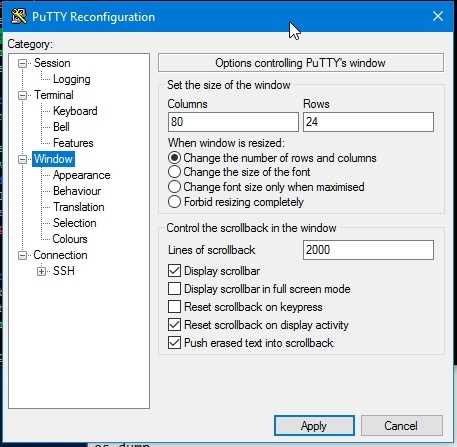
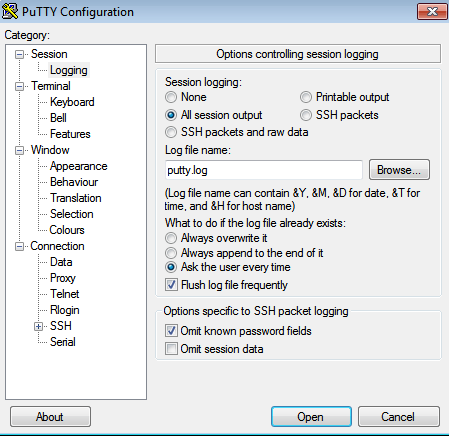
copy all text from file that I see - That's pretty vague. How do you "see" it? What tool/command do you use to "see" it? – Martin Prikryl – 2017-03-07T07:59:06.567
@MartinPrikryl Please see my edit – avi – 2017-03-07T08:02:37.120
Check my answer - Though you still didn't explain what tool/command do you use to "see" the file. – Martin Prikryl – 2017-03-07T08:07:18.117
You have actually asked this already few months back: http://superuser.com/q/1156010/213663
– Martin Prikryl – 2017-03-07T08:30:39.307Your edit does not change anything, we understand, what you want! It cannot be done! Again, as per my answer. PuTTY cannot access the other lines on your remote editor. And the remote editor cannot access the local clipboard. The period. There's no way around that! Use a local editor that supports SFTP or SFTP client with editing capability. See https://winscp.net/eng/docs/ui_editor
– Martin Prikryl – 2017-03-07T09:02:11.047The
catis explicitly mentioned in my answer, as well as in my answer to your previous duplicate question. – Martin Prikryl – 2017-03-07T09:05:55.210