0
I have a long list of single columned data which needs organising.
The data consists of account codes and names. The raw data looks like whats on the image below on the left, what I'd like it transformed into is on the right.
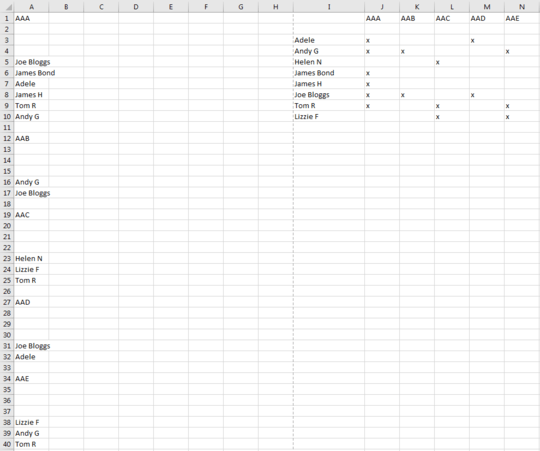
If this was just a small sample I'd do it by hand, with it being about 4000 rows is there any easier way to do this?
Some things to note:
As in the sample above, the list of names for each account code always appear three rows after the code. Then the next account code comes one row after the last name.
This is likely to need a macro, especially given the variable size of each data set. It may be possible to do it with a very, very complex formula, but it won't be straightforward. Do you have a master list of the account codes or similar anywhere? Do any account codes repeat? – Werrf – 2017-03-01T13:57:26.827
Yes, I have a list of all of the account codes - approx. 500 of them. All of the codes are unique, it's only the account names that repeat. – BlacklabM – 2017-03-02T09:59:36.593