2
I’ve tried configure my windows PC to enable with Wake up on LAN via Team Viewer. Here are my steps :
- enable it on the bio (ASUS X99 Motherboard)
- enable the magic packet sent on the network
I tried follow this link https://www.asus.com/us/support/FAQ/114359/
I don’t see any Realtek PCIe … Did I miss install any of the driver ?
In my remote PC, under WOL settings, I’ve added my host PC TeamViewer ID already.
I’ve tried put my remote PC to sleep and, try to wake it up via my host PC.
My computer never wake up. I feel like no action is really trigger.
What steps do I miss ?
Any hint on this will be much appreciated !
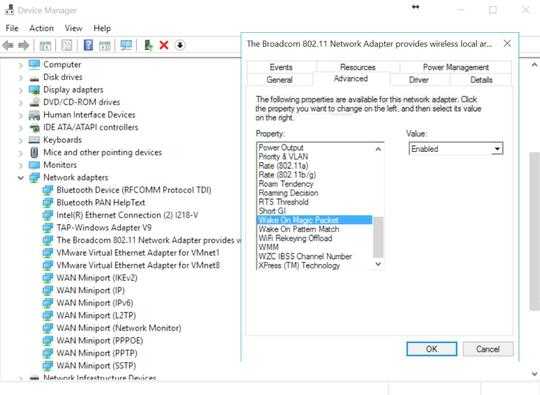
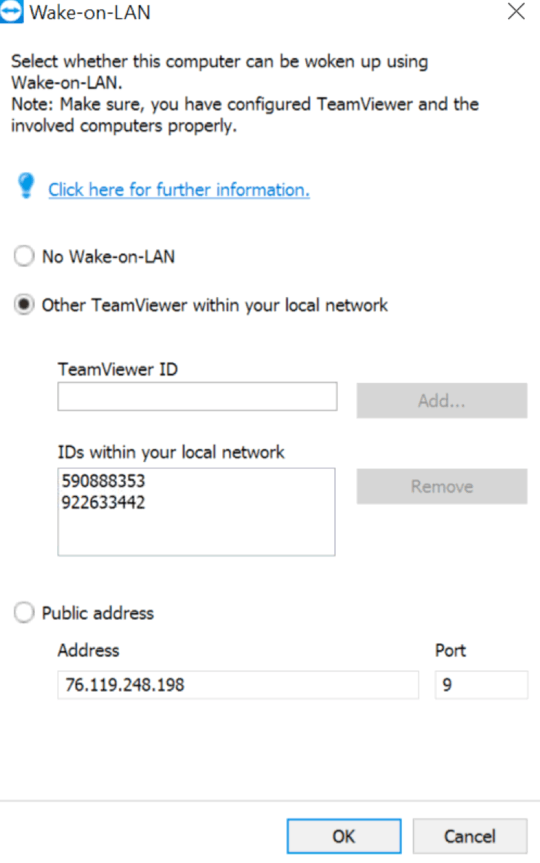
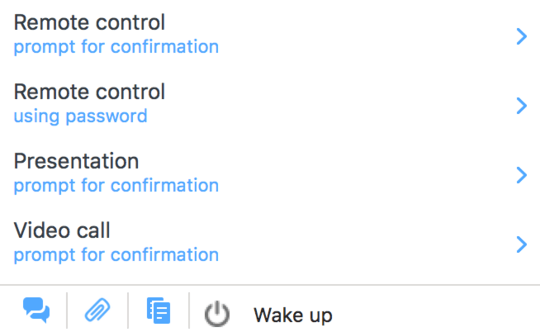
1
Are you sure your Firewall doesn't block teamviewer or UDP port "9" !! Also check Windows TCPIP check this documentations http://windows7-issues.blogspot.com.tr/2011/03/wake-on-lan-wol-for-windows-7-made-easy.html
– Narzan Q. – 2017-02-24T20:54:30.180Thanks the link help a lot. It works now. OMG. This is amazing. I can't believe I did that. :) – cyber8200 – 2017-02-24T23:02:17.937
Sometimes you should google more deeply :P – Narzan Q. – 2017-02-25T00:25:11.207