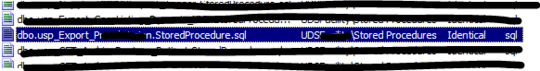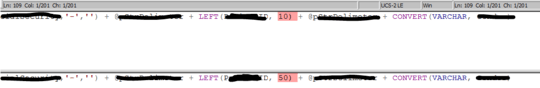0
I have two folders on my desktop, PreChanges and PostChanges.
PostChanges contains a few more files than PreChanges, but otherwise everything in one appears in the other.
If I use WinMerge to compare these two directories, including subfolders, it tells me only 4 documents are different. Here is a screenshot if it saying a particular file is Identicial:
But if I double click on it to diff that file specifically:
We can plainly see they are not identical.
What gives?