1
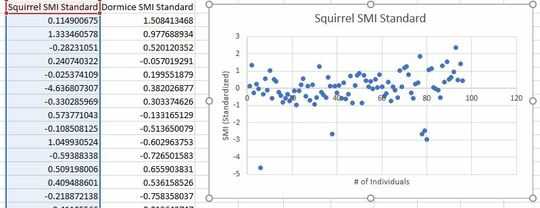
I'm trying to switch the axes on this graph, so that SMI is on the x axis and number is on the y. That's what a lecturer told me to do anyway. If that's right, how do I do it? If not, why should I keep it like that?
the data goes down to about cell 98
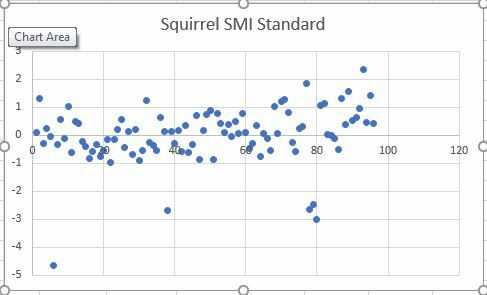
Show some Data, SMI and corresponding numbers – yass – 2017-02-09T12:34:12.537
" If thats right, how do I do it? If not, why should I keep it like that?" - whether it's right or not is off-topic here. What you've tried to change axes? It should be simple: right click on chart, select data, switch... – Máté Juhász – 2017-02-09T12:55:05.813
If a professor asked you to do this, I'm assuming it means they've taught this subject to you previously. Is this a homework question? – music2myear – 2017-02-14T23:04:15.230