2
1
I have an excel file that looks like this:
A B C D E F G H I J K L M N O
1 Alice Bob Charles
2 10 35 54 9 21 71 15 43 75 98 13 35 66 80 20
where each group of 5 columns reports some data relative to a given person.
I want to build five rankings based on the values in the 5 columns of each group. For example, the ranking of the columns "A, F, K" should be "Bob, Charles, Alice" (because the value in A of Bob is 71, the value in A of Charles is 13, and the value in A of Alice is 10). Similarly, the ranking of "B, G, L" would either be "Alice, Charles, Bob" or "Charles, Alice, Bob" (because there is a tie: 35, 35, 15).
I suppose I should use a mix of INDEX/MATCH, (V)LOOKUP and LARGE but don't really know where to start. The furthest I got is something along the lines of
LARGE((A2, F2, K2), 1)
LARGE((A2, F2, K2), 2)
LARGE((A2, F2, K2), 3)
That (should) output the first, second and third largest value for the range "A2, F2, K2", but I don't know how to get to the name of the person related to that value from there. I have some troubles generalizing the examples I found with INDEX/MATCH and lookup functions to this atypical data structure (in groups of five columns).
EDIT: The names (Alice, Bob, Charles) are on merged cells.
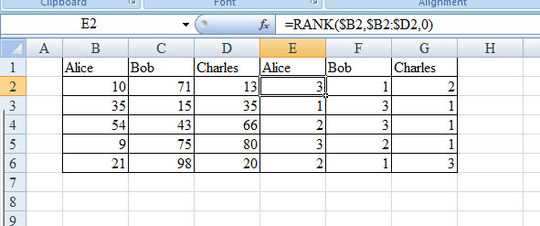
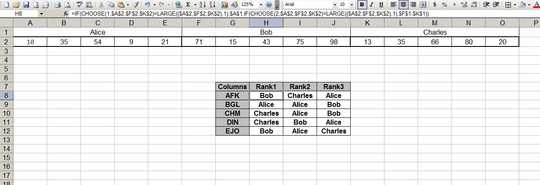
You have certainly mentioned 'non-contiguous cells', however just to confirm, the names of people e.g. Alice, Bob, are they in a single cell with blanks in between or merged cells? – patkim – 2017-02-08T14:08:38.883
The names are on merged cells. – st1led – 2017-02-08T14:20:52.670
Are all 15 values always distinct? Can there be repeating values therein? – patkim – 2017-02-08T14:21:11.087
Yes, there can be repeated values, as explained in the second example for the ranking of B, G, L (there is a tie on the value 35, in that case the order in the ranking doesn't matter). – st1led – 2017-02-08T14:23:28.953
Is this the only data you have in your Excel file? e.g. Do you have repeating data in Row 3 & 4 on same lines as 1 & 2? – patkim – 2017-02-08T15:03:11.797
I do not have repeating data in Rows 3 & 4, but I have around 10 different "blocks" of 10 people say, each of whom has around 10 different values (in 10 columns). – st1led – 2017-02-10T11:52:27.850