2
1
I am currently encountering some problems related to the Windows 10 15025 Insider update. My testing machine has been stuck on 14393.187 for some months because every time Windows Update tries to install the latest build, the computer reboots, does its work and at exactly 71% the screen freezes. I tried to let it work overnight, but even after 9 hours it's still frozen. After rebooting the computers, it restores the previous version and shows me this screen:
I have disabled my antivirus, installed the latest drivers for my GPU (GTX 760), and unplugged all USB devices (except keyboard and mouse). I have also tried the instructions in this answer, but it didn't work.
The above message only shows when installing using the ISO and using the Upgrade button (installing it with Windows Update doesn't give any information about what failed). There is nothing in the Event Log either.
Does anyone have any hints on how I could install that update, preferably without reinstalling Windows?
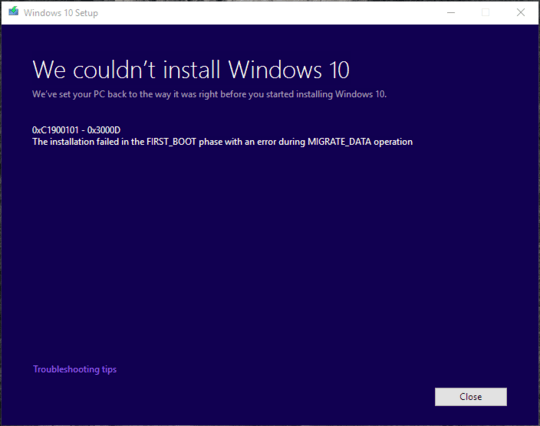
Wait a minute, that 2nd option you're talking about is the "clean install" one? – zdimension – 2017-02-15T11:52:10.637
wait a minute, "install it offline"...."no need to format every drive, just the drive where the windows is installed"....so you mean all apps/user accounts are lost if everything is on C:. That's a dangerous recommendation. – Zonker.in.Geneva – 2018-08-24T17:51:40.120