2
1
I have a Draytek router set to use Google DNS at work. When I am at work and my Mac is connected to the network, in network settings > DNS I can see that I am connected using Google DNS.
The problem is that if I take my laptop home at night and then bring it back in the morning, it seems to make the connection really slow. But it is fine for all other users who haven't taken their machines off the network overnight. I believe it is a DNS issue, but from what I can see it all seems fine.
I do not have this problem when returning home from work. At home my router is set to use the DNS server of my ISP.
The cure seems to be to restart my computer, but this is quite long to do each morning. Any ideas as to what the issue may be and how to resolve it ?
I tried renewing the DHCP lease, but that does not resolve the problem.
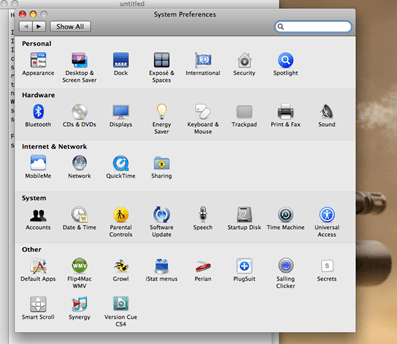
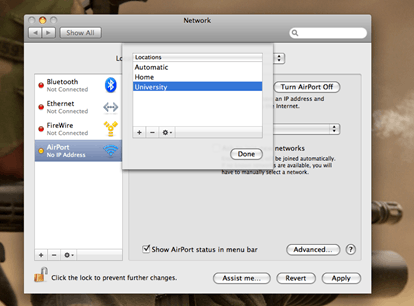
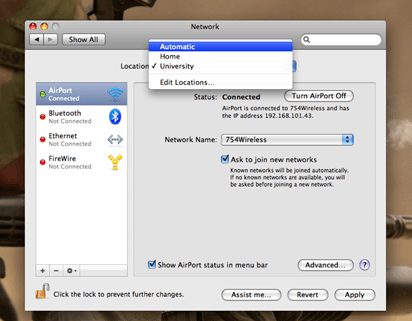
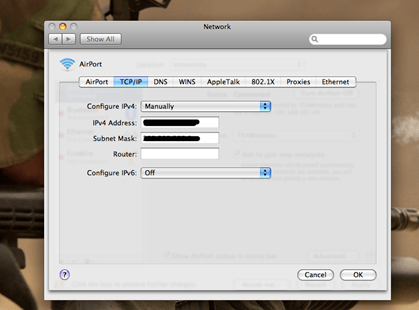
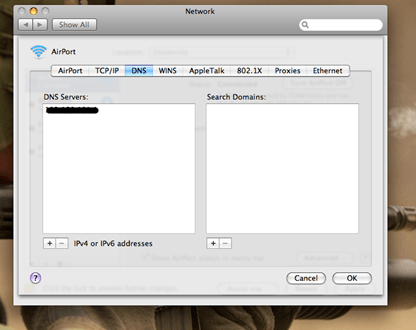
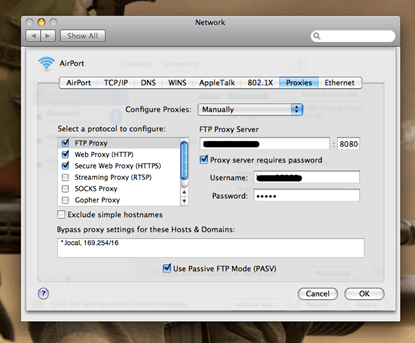
(1) Question: Is the laptop also slow to connect to your home network ? (2) Try to Flush the DNS Cache.
– harrymc – 2017-02-04T19:09:02.917In my experience, this sounds like a lack of bandwidth. Check Activity Monitor for high network usage (such as an update, download, etc). If your workplaces' network is configured with a Quality of Service engine it may be choking your mac's available bandwidth so it won't impede on others traffic. (A lot of speculation here but worth a shot) – c0deous – 2017-02-04T20:06:28.423
Do work and home have the same IP range/subnet? – JohnnyVegas – 2017-02-04T21:32:14.837
@harrymc - 1) No, 2) ive just run the cache flush and will run it again next time i see the issue, i also noticed my home is on another DNS server (question updated) so that might be somthing to do with it. @ c0deuous - no @ JohnnyVegas - work is on 192.168.10.1 home is 192.168.1.1 both using 255.255.255.0 – sam – 2017-02-05T12:28:58.280
1What about IPv6? Maybe at your home it is capable of connecting to servers via IPv6, but not so at work. So at work it tries to contact a server via its IPv6-address, times out, then retries at the IPv4 address. I had this problem in my network, where all IPv6 was blocked at the edge, but the windows machine thought it could use it because inside the network it got automatically configured as if IPv6 were a viable protocol. Disabling the IPv6 network stack on the machine fixed the issue. – Daniel F – 2017-02-05T12:43:22.167
why not log off and log on instead of restart? – DeerSpotter – 2017-02-07T15:34:10.097