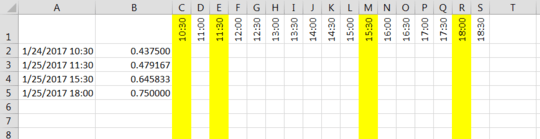0
I have created a timeline in a general worksheet of Excel as follows:

Now the remaining thing for me to do is to fill it with content. For this I have a different file. See the image below:

I would like to find a way to fill in (with conditional formatting) the timeline from figure 1. How could I do this? There are different sections to the time line. I would prefer to do this without a VBA Macro but simple with equations.
Thanks in advance.