3
3
I am trying to set up an OpenVPN server on my Asus router so that I can access devices on my LAN when I am on the road, but I am unable to get it working properly. I am able to access my router's web UI at 192.168.1.1, but when I try to access anything else, I cannot do so.
Here are the settings that I have made on my router, but it still not working even though I have enabled the "Push LAN to clients" setting. I have tried turning the OpenVPN server off and back on to make sure that the setting apply, but even so, I am having no luck.
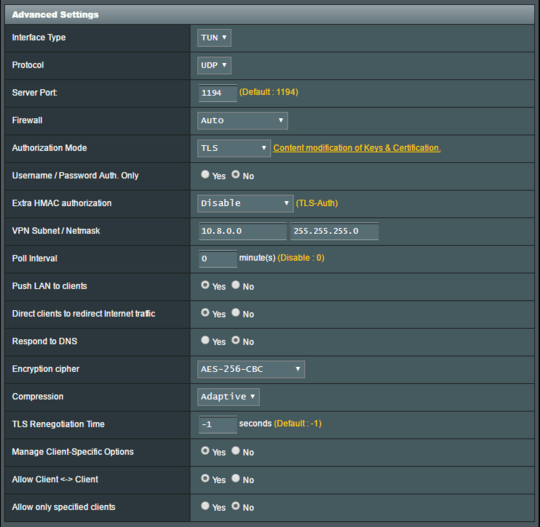
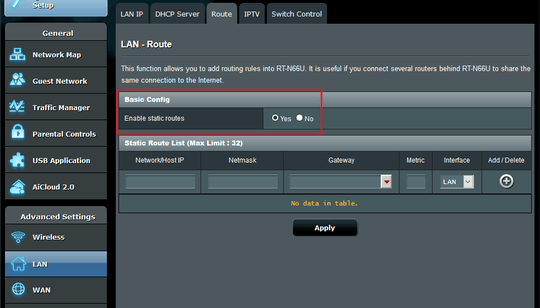
I think you've got this confused. This looks like it's setting up your router to connect to a OpenVPN server, and give that access to your lan clients. – djsmiley2k TMW – 2017-01-23T13:21:46.097
@djsmiley2k My router supports that but that's not what I'm doing. I can already access my VPN outside of my network, but I cannot access devices on my network via the VPN. I'm connected to my VPN right now while typing this. – DaveTheMinion – 2017-01-23T13:29:06.727
Has the VPN added routes for you? It should add routes for the local subnets on the other side. – djsmiley2k TMW – 2017-01-23T13:31:13.613
@djsmiley2k I do not know. The only thing I do know is that I can access my router's web UI and nothing else. – DaveTheMinion – 2017-01-23T13:35:36.750
And what Ip are you getting for that VPN? I see there VPN Subnet / Netmask of 10.8.0.0 but you mentioned your (internal) netwerk is 192.168.1.xx. I'm not really familiar with OpenVPN but what happens if you set Interface type from TUN to TAP (you should get a normal internal network IP then). – Rik – 2017-01-23T13:37:24.357
@Rik The IP that I am getting is 10.8.0.6. I have not tried changing from TUN to TAP because I want the VPN clients to have their own IP range. – DaveTheMinion – 2017-01-23T13:46:29.677
Maybe you can follow this guide: http://www.smallnetbuilder.com/other/security/security-howto/32538-setting-up-and-using-openvpn-on-asus-routers
– Rik – 2017-01-23T14:31:48.500It seems that the issue lies not with my router's OpenVPN server, but rather, with the device that I am trying to access. For whatever reason, the device that I am trying to access appears to not work through the VPN presumably because it is blacklisting 192.168.1.1. I have not fixed it yet, but once I figure out how to force it to cooperate with 192.168.1.1, I imagine that my problem will be solved. – DaveTheMinion – 2017-01-23T18:39:45.213