Cut part of every line in file possible?
Answers
1
Yes, as AFH said - its possible. All you have to do is simply use Alt + Mouse dragging or Alt + Shift + Arrow keys to switch to column mode.
I think you can also use the Begin/End Select feature (Alt+Shift+Arrow is kind of unnecessary i think) So what do you need to do is:
- Left mouse click at the beginning of the wanted section
- Select the Begin/End Section command (the menu option is automatically checked)
- Go to the location where the wanted selection must stop
- Move the cursor to that second and final location, with:
a) A left click to set the future normal selection
b) A hit on the ALT key and a left click, simultaneously, to set the future column mode selection
- Select, again, the Begin/End Select command (The menu option is automatically unchecked), to generate the appropriate selection
Thats it!
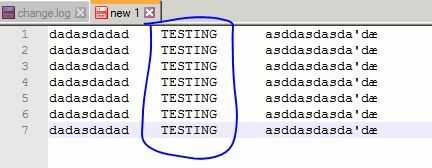
1Yes, it's possible, but you need to specify exactly what you want: remove everything between certain columns, regardless of text; remove a particular text, regardless of position, or only between certain columns; remove the second field in each line, regardless of the spacing between fields? – AFH – 2017-01-16T12:24:37.703
With your example you could use a program that can handle csv files and have an easy UI to copy that column. But as AFH said you will have to be more specific with what kind of data you're handling and what kind of pattern they actually have. – Seth – 2017-01-16T12:34:02.350
Thanks , this took away all needed , but as my files conains names of devices which are within 4-5 positions , I can remove these manually . File lines are like this " 12.july 2017 23:56:08 The blue fox in device gggggg is down" , wth different lenghts of text and also device name. But will save yr solution as it will coem handy when the text is not so close to being aligned . – Frank Grimstad – 2017-01-16T14:55:45.460