0
I can make a vlookup "dynamic" by changing the column index... and easily get entire column from the "database"... i can choose any keys in any order.
this is the data table + and the lookup:
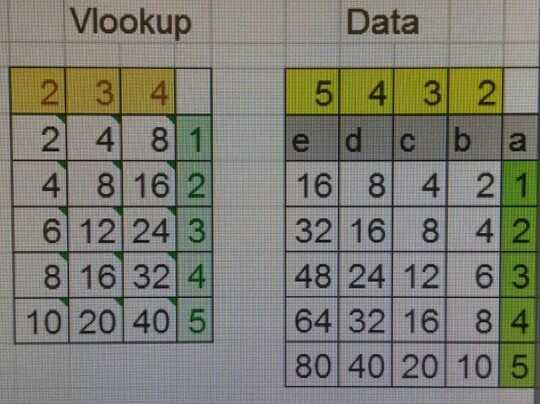
and these are the formulas behind:
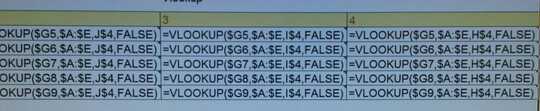
my question if the dynamic vlookup formula e. g vlookup($g5, $A:$E, J$4,false)... can be converted into index-match? e.g.index(E:E, match(A8, A:A, 0))
how can i get the A and E column without loosing the performence benefit of index-match?
Can you include the column letters and row numbers in your picture? (As an aside, you probably have the snipping tool available for taking a screenshot.) – nickflees – 2017-01-10T15:12:34.007
I've already deleted it- it was just an example to explain my need... if anyone needs them they can be easily deduced from the formulas. – Asaf – 2017-01-10T15:22:14.527
I'm pointing out that you need to learn how to ask the question the right way for a Stack Exchange community. Nobody here wants to spend the time to "deduce" the details of the problem to help you with your failure to understand the most basic elements of Excel if you're not willing to give them easy access to the information they need to help you. – nickflees – 2017-01-10T15:30:31.627
I was looking for an excel function - not someone that will do my work. I'm sorry for making you angry. I cant understand why the collums matter. But i sincerly appreciate your effot to help. thanks Asaf – Asaf – 2017-01-10T15:39:03.183