1
I have a pivot table in Excel of the form:
Country Server Status
Australia AU1 1
AU2 1
AU3 4
New Zealand NZ1 4
NZ2 1
Germany DE1 1
DE2 4
DE3 1
I would like to add some summary information above the table showing the number of rows and the number of rows that match certain criteria, e.g.:
Number of servers: 8
Servers with status 4: 3
How can I count the rows in the pivot table, either in total or matching criteria? I have researched using the GETPIVOTDATA function but not found a solution (see https://support.office.com/en-us/article/GETPIVOTDATA-function-8c083b99-a922-4ca0-af5e-3af55960761f).
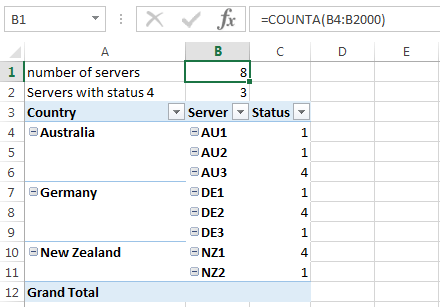
Gah, can't believe I overlooked the simplest approach! Thanks ;) – Kendall Lister – 2017-01-17T03:55:40.360
1@KendallLister Oh, but the relief when you realize that it's not complicated, after all! – teylyn – 2017-01-17T04:11:00.160