57
17
I regularly copy and paste text between spreadsheets, emails, browser windows, etc. I can't think of a single time when I've wanted to keep the formatting from the source text.
I already know about the following workarounds:
- Use “Edit” → “Paste Special” → “Unformatted text”
- Paste to Notepad and copy from there
- Install a program that takes over the clipboard
What I want is to tell Windows to just do this by default.
Is this possible?
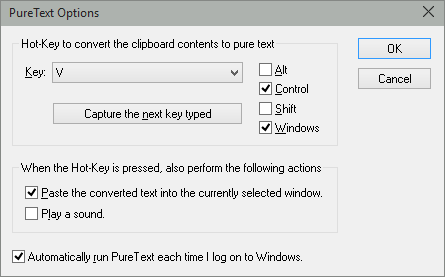
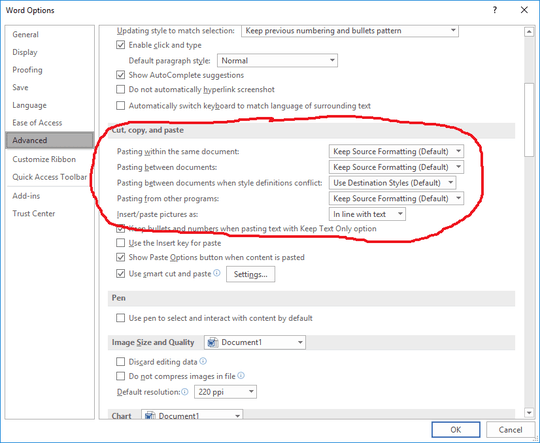
4+1, this annoys me too when using Outlook at work – Jonik – 2009-07-23T19:37:58.430
Forgive me, but i thought that WAS the default for xp... – RCIX – 2009-08-01T15:05:58.930
Have a "Copy" and "Copy Special"; and but only "Paste" seems to be the solution. Steven Sinofsky, listening? – Lakshman Prasad – 2009-08-04T16:10:08.850
2I found out a few weeks ago that more and more browsers support CTRL-SHIFT-V as a way to paste non-formatted text. Which helps a lot when I paste text into an e-mail in Gmail! – Shalom Craimer – 2011-09-20T05:26:15.613