-1
To clean install on a working system, for Windows 10, just download the ISO from Microsoft
but, how do you establish that the license is valid? And, how do you obtain the license key?
The working, but virus infected, system doesn't have a sticker with licensing information on it. I intend to dual-boot to Linux, but, with various UEFI intricacies, want to know what the options are in a worst-case scenario -- assuming that Windows is totally broken and unrecoverable.
Leaving aside fixing UEFI or other problems. Clean install. See also:
you can download an iso from the MSDN Subscriber Downloads and install a clean Windows 10 with said iso.
How exactly does that process work? Bearing in mind that the working system has a license. (Apparently, applying Windows Updates records the license on Microsoft servers...?)
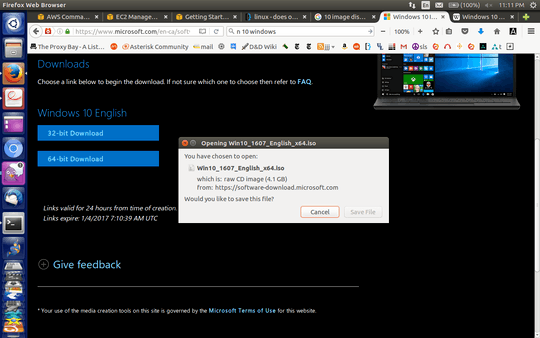
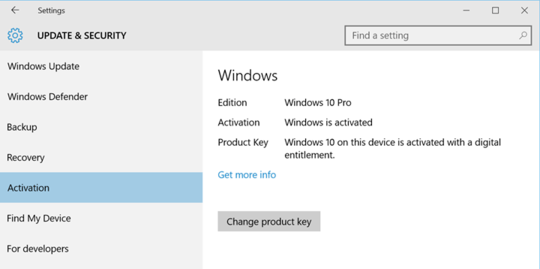
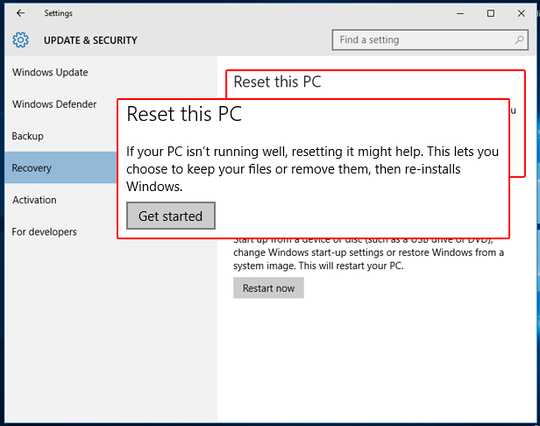
2
Possible duplicate of Reset Windows 10 from USB
– Run5k – 2017-01-03T13:06:07.153@Ramhound not sure where I read that... – Thufir – 2017-01-03T15:35:55.033