0
1
I have a Windows machine (laptop) that needs fixing. The current installation is really badly broken (e.g. the taskbar is unresponsive, but the Explorer windows work, booting takes literally half an hour) and when I try to access the settings app and click on the tile to access the reset settings it instantly crashes. The same happens in Safe Mode.
I have created a USB install medium using the tool offered by Windows on my own Windows desktop machine. I've ensured that both the laptop and the USB tool have the same version of Windows (Home, 64-bit, NL). When I want to reinstall Windows on the laptop with this stick I am asked to enter a serial number which I obviously don't have. I don't want to try and see if I can phone activate it, because if it fails the install is gone.
I need to reinstall this Windows machine from a USB stick. There are a few problems I can't find an immediate solution for on the Windows pages.
- If I use a tool such as ProduKey to extract the serial number, will this work?
- If the above does not work, how can I reinstall this Windows machine?
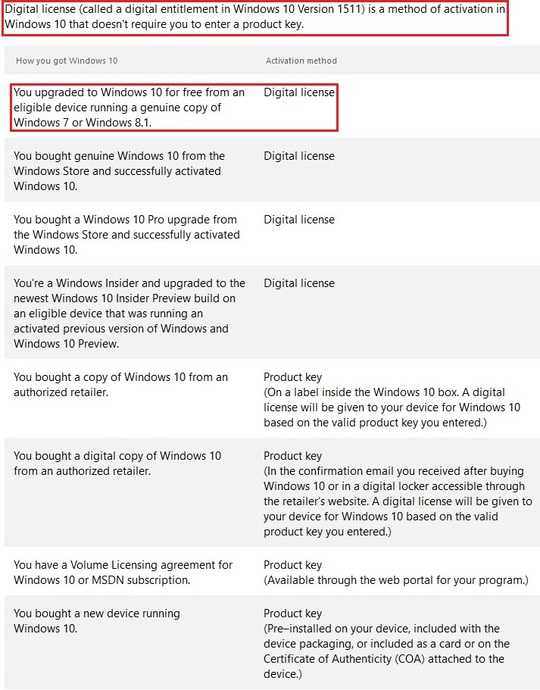
Your laptop OS is OEM? – vembutech – 2016-11-22T10:36:52.590
Yes. It's a Sony Vaio laptop and it shipped with (I think) Windows 7. At this point it has been upgraded to Windows 10 (free upgrade program). – Christophe De Troyer – 2016-11-22T10:39:09.700
I don't see any problem on using ProduKey. If you have a license for your Windows, you'll have a legit product key – sysfiend – 2016-11-22T10:39:55.710
The reason I'm asking that is because I have found plenty of cases where it did not work out. I guess I'll give that a shot then. – Christophe De Troyer – 2016-11-22T10:42:30.477
You cannot use recovery which you have created from your desktop. – vembutech – 2016-11-22T11:00:27.547
I tried recovery but the oldest restore point is broken as well. – Christophe De Troyer – 2016-11-22T11:03:42.513
If Win10 has been installed before on the machine, the activation is already lodged with MS. You can just skip the key. It will activate using the existing data MS has, no user intervention required – Tetsujin – 2016-11-22T11:30:30.720
1Why are you extracting the license key, since your using Windows 10, you don't actually ever need it to install Windows 10 – Ramhound – 2016-11-22T12:58:35.153
(Ps: Why the downvote? How can I improve this question?) – Christophe De Troyer – 2016-11-22T16:29:04.440