0
Only recently my data usage has been growing and hence I decided to monitor it using data usage on windows 10. But unfortunately It seems that data history cannot be cleared from a GUI on windows 10. After googling for some more time I found out that Deleting all the contents of a folder called sru present in the System32 directory does the same. First time I did it with windows explorer it did work so I decided to make a batch script for it. However on running the batch script it says that the files cannot be deleted because they are being acessed by another application. Which application is acessing files and how can stop it so that my batch file does the job it is supposed to do.
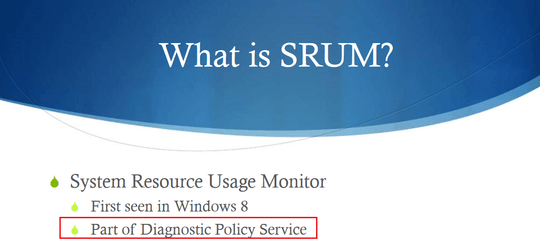
does this work or do you still get the message that the data can't be deleted because they are in use? Also make sure you run the script as admin – magicandre1981 – 2017-01-02T16:29:04.027