2
3
In MacVim, when you try to close a window with unsaved changes (by pressing cmdw), a window pops up to confirm, with 3 buttons:
- Don't Save
- Cancel
- Save...
The third one is blue, the others are gray. If I press Enter, that will trigger Save. If I press Escape, that will trigger Cancel.
How to trigger Don't Save using the keyboard? I tried selecting the button by pressing Tab or arrow keys, but none of those seem to work. My workaround is to press Escape to cancel, and close macvim with the vi command :q!. It would be great if I could navigate to the desired button like it's possible in many other applications.
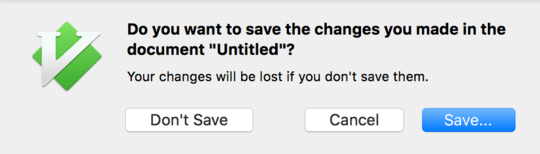

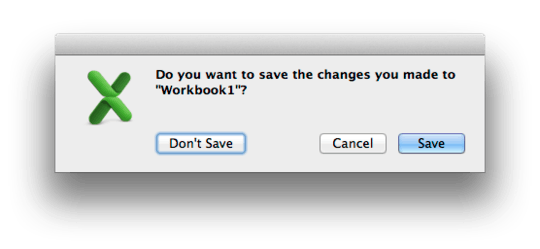
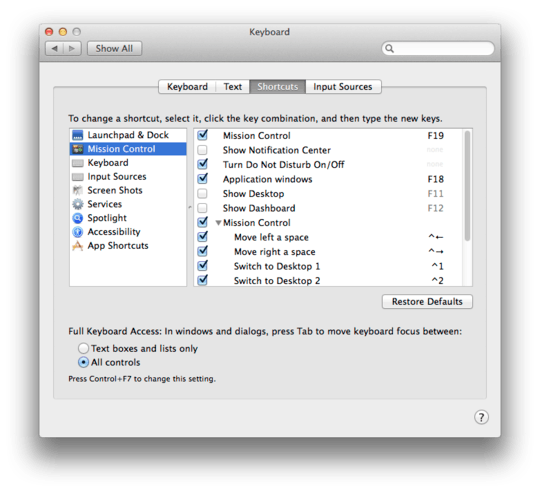
2Worked like a charm, and exactly what I needed, nice touch with the All Controls stuff, thanks a lot! – janos – 2016-12-27T09:51:40.383