1
I would like to run a Python script as a Folder Action in Mac OS. The Python script takes the name and full path of a file as an argument. Ideally, I would like to right-click on a file in Finder to launch the Folder Action, taking the name of the file as the first argument and the path as the second argument. But I can't figure out how to load the two variables in Automator.
This is the furthest that I have been able to get,
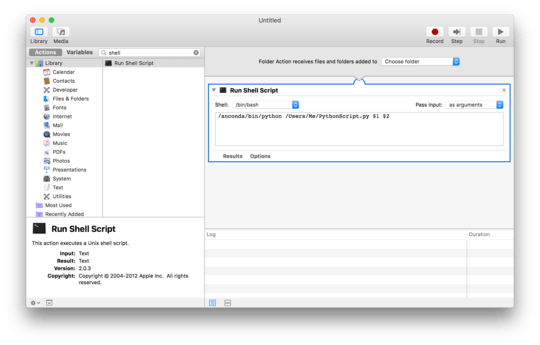
where $1 should be the filename, and $2 should be the full path of the file.
Does anybody have any hints for how to do this?
can you post your code? also it might help more to post this on Stackoverflow instead of SuperUser – xR34P3Rx – 2016-12-26T10:02:39.050