2
1
I have config file which looks like that
Host <NAMEOFHOST>
user <USERNAME>
hostname <IP>
Host <NAMEOFHOST2>
user <USERNAME>
ProxyCommand ssh -q -W %h:%p <NAMEOFHOST>
and after adding this lines to config file I will be able to connect to server with command
ssh <NAMEOFHOST2>
However, there is a little problem. I don't have Ubuntu and I'd really like not to install it (because UEFI).
Thus, I'm trying to connect to server with PuTTy.
That's what I've done
Connection -> Proxy -> Proxy type = Local
Proxy hostname = <NAMEOFHOST>
Telnet command = ssh -q -W %h:%p <USERNAME>@<NAMEOFHOST>
Session -> Hostname <NAMEOFHOST2>
Connection type = SSH
When I'm trying to connect to server I get "Server unexpectedly closed network connection".
What's wrong with my settings? Thank you.
UPDATE
Thank you for your advise with PuTTY. I tried it, however it didn't want to connect.
Thus, I tried to use OpenSSH. There I just added parameters to ssh_config. However, now, when I try to connect to server I get this
ssh_exchange_identification: Connection closed by remote host.
And I don't have any idea what I am doing wrong.
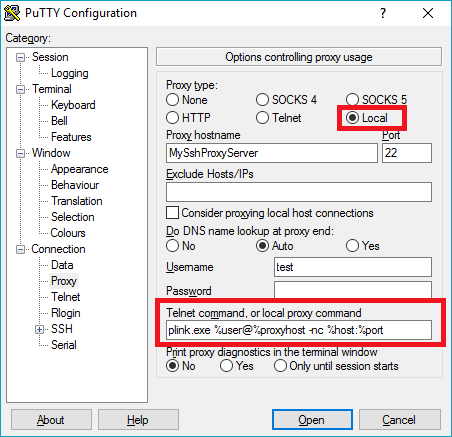
1
OpenSSH works in Windows too. Under cygwin or directly provided by MS
– Jakuje – 2016-12-24T09:37:28.000