3
Im on a macbook (black, model 4,1), and it seems my ethernet doesn't work. When I plug in the cable, System Preferences > Network says:
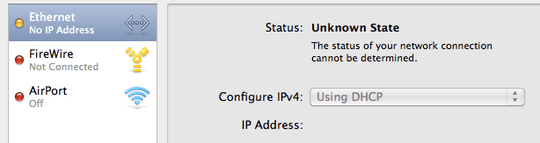
This suggest that the ethernet card is at least partially aware that there is a cable connected, and that's why I'm not 100% sure it is a hardware issue. The yellow light is consistent; it doesn't switch between green/yellow/red. Without a cable Network (obviously) says:
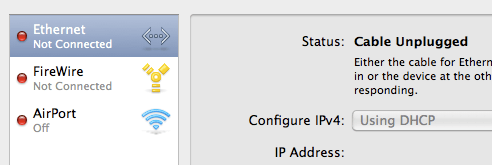
The network is configured with DHCP. Info:
- I've tryed plugging in other mac's and it configured automagically; worked straight away
- Internet works fine when the same cable is connected to my Airport
- Ethernet card is Marvell Yukon Gigabit Adapter 88E8055 Singleport Copper SA
- Ethernet doesn't work in Ubuntu either
- I can't ping anything.
So, bottom line: is the ethernet card broken, or could this be a software / configuration issue?
are any other computers on your network having problems getting an IP address? – squircle – 2010-03-04T03:10:16.993
Nope - when I connect on wireless instead, using the same cable and my wireless router, there are no problems. – trolle3000 – 2010-03-04T03:14:28.590