What do hashmarks for a partition shown in diskmgmt.msc mean?
Answers
11
What does it mean when a partition has hash marks on it in Windows?
It indicates that the partition has been selected (also indicated shown by the blue rectangle in the top part of the dialog where a selection is made.).
Here is an example showing the default selection after opening Disk Management:
After selecting "Expansion (F:)":
You can see the diagonal lines have moved.
This has been the case since the original version of Windows NT, version 3.1, so you probably shouldn't imply that your answer is limited to Windows 10. :-) – Cody Gray – 2016-12-18T19:14:59.797
@CodyGray Answer updated :) – DavidPostill – 2016-12-18T19:29:47.733
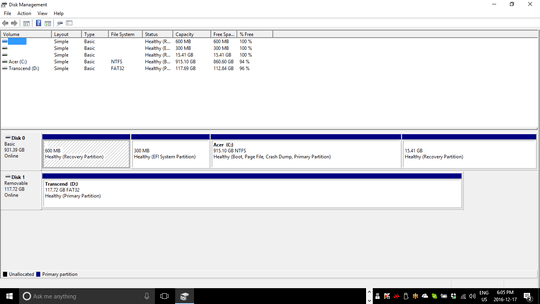
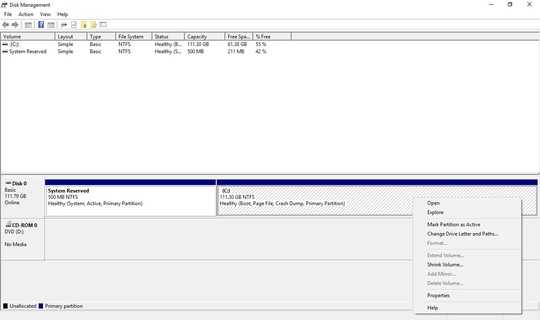
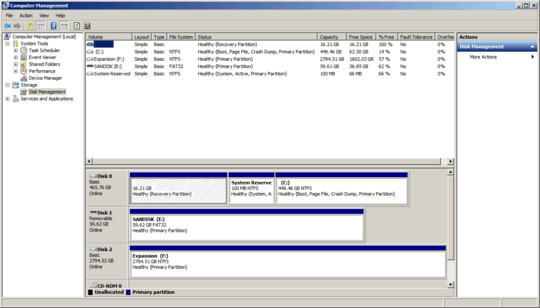
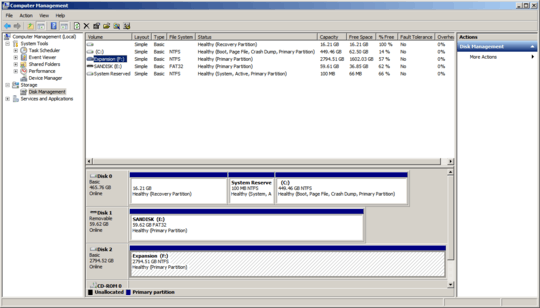
1It is simply a design decision, isn't it? – xdevs23 – 2017-05-05T05:13:30.193
Hatch marks???? – Linker3000 – 2017-05-05T06:21:43.823