4
My Outlook 2016 (on Windows 10) has always been annoying, prompting me for Domain Credentials for a synced calendar (I think, or some other reason) at least 5 times a day, or whenever I click "Send/Receive all folders".
But last week I had to login to a government website using my ID (so not a company ID or something), I installed a card reader, logged on to the site and went on with my business. Note that this was completely unrelated to anything happening in Outlook, the only mailbox in Outlook is my company account and has nothing to do with my personal civilian ID.
Since I used the card reader, my Outlook no longer prompts me for my company domain credentials, but it asks for a Smart Card instead:
There is no way to get past this Window and use my domain credentials as before..
So my question is a bit two-fold, I guess, fixing one may fix the other problem.
- Get my old prompt back for the domain credentials
- Get rid of the prompt once and for all
This question had one guy answer who just uninstalled and hid all his updates (that's just sweeping dust under the rug) and no other useful answers. Also the premises is different as the guy actually tried to use a smart card to authenticate in Outlook. The question is about Outlook 2003 and Windows 7, I'm on 2016 and 10, respectively.
This question refers to the first question and is marked as a duplicate, however the setup is different and it actually isn't a duplicate as far as I'm concerned.. Same problem, different origin I think.. And it also doesn't have a valid answer, read the article and the answer and it doesn't seem to work for Outlook 2016. Also he can still type a password when he clicks Send/Receive.
I also suspect someone will ask me for entries of my credential manager, so here they are, I have no idea why there are so many duplicates, I already tried deleting all of them and hoped they would stay away a couple of weeks ago (before the smartcard issue) and here they are again..
So, as explained briefly above, this is not a duplicate for THIS or THIS question. (They aren't even duplicates of each other afaic) Don't make me call Liam Neeson.
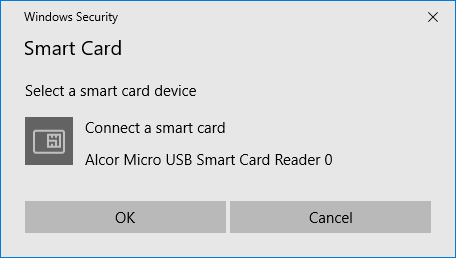
What use is the 10 reputation cap for uploading images, when even mods suggest just linking them and requesting someone with higher rep to add them as images? http://meta.superuser.com/questions/5508/how-do-i-post-an-image-if-i-dont-have-enough-reputation-points-to-do-so#comment14338_5508
Anyways, can someone insert at least image 1 (link[1]) as an actual image? Thanks
Are you IT for your org, or is there IT for your org? It sounds as though they have some work to do to set up the policies on your domain to keep Outlook working properly. – music2myear – 2016-12-06T16:44:30.020
Image inlined :) – DavidPostill – 2016-12-06T16:45:57.650
1Also, kudos on a well-asked question. I appreciate your effort looking through other Qs here and detailing how they do not apply to your specific case. – music2myear – 2016-12-06T16:46:30.357
I'm a consultant developer with a machine that's not in the domain, but Outlook is only configured with an internal email from the organisation.. Big company, not sure the IT support guys can/will do anything to the external laptop here... – Thomas Mulder – 2016-12-06T16:47:28.690
As for the 10 rep cap, it's to prevent spammers posting images and trolls posting NSFW images. On some sites this limit has been removed but it remains on some sites, including [su]. – DavidPostill – 2016-12-06T16:48:03.877
Now you have 10+ rep :) – DavidPostill – 2016-12-06T16:48:48.140
Woohoo now I can put exclamation marks in front of links myself! Haha. Okay the spam/nsfw argument kind of makes sense, I guess :-) Thanks for inlining! (and upvoting for rep haha) – Thomas Mulder – 2016-12-06T16:51:09.593