2
1
Recently my Ethernet stopped working and when I ran ipconfig /all, it showed IPv6 addresses for the DNS servers instead of the usual IPv4. I don't know what the problem is and I can't find a solution on how to make it switch back to IPv4.
I don't remember making any changes to my computers network settings although I was coding with sockets earlier but that was over WiFi so I don't think that could have affected the Ethernet settings.
I have also tried uninstalling and reinstalling the driver and rebooting my computer but none of that seems to fix the problem. Any solutions?
DNS Servers . . . . . . . . . . . :
fec0:0:0:ffff::1%1
fec0:0:0:ffff::2%1
fec0:0:0:ffff::3%1
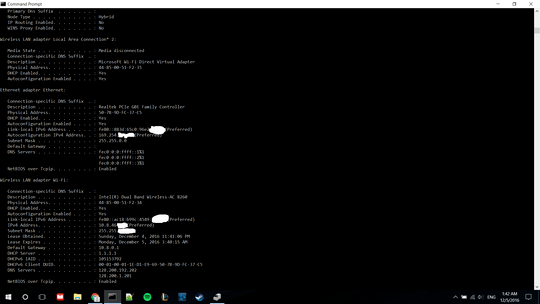
1Why do you assume the IPv6 address of the DNS server is the problem? – Seth – 2016-12-05T09:06:21.053
@Seth because I have googled it and I found one post where someone had ipv6 under the dns servers and their internet wasn't working. also under my wifi it is ipv4 for the dns servers – J leong – 2016-12-05T09:07:58.473
1What version of Windows are you using? Does your client have an IPv4 or IPv6 address? What do you mean your Ethernet doesn't work? You LAN internet connection? Can you reach other clients on the network? – Seth – 2016-12-05T09:11:37.783
@Seth i am unable to connect to the internet via ethernet cable. it shows those things under dns servers in the ipconfig /all. I don't know if it works over LAN. there is also no default gateway for the ethernet. – J leong – 2016-12-05T09:19:18.957
Sounds like your DHCP server isn’t working. Please provide the entire output of
ipconfig /all, preferably only for the relevant network interface. – Daniel B – 2016-12-05T09:40:25.593@DanielB i added the output – J leong – 2016-12-05T09:47:26.103
You could’ve just copied the text, but whatever. Your Ethernet connection isn’t getting an address from DHCP. That’s why it isn’t working. Windows calls this state “Limited connectivity”. Also, your internal IP addresses are not confidential information. – Daniel B – 2016-12-05T09:50:16.777
@DanielB ok but then how would I resolve this issue? the cable works with my friend's laptop so the problem has to be my computer. – J leong – 2016-12-05T09:53:59.400
oh wait nevermind i fixed it. i restarted my dhcp server as soon as you said that it could be a problem with that. Thanks for all your help Daniel! – J leong – 2016-12-05T09:54:54.590