3
I'm leanirng some HTTP and need to use Telnet for testing purposes.
I tried almost every possible input I found on the Internet, but it doesn't help,
I first open Telnet command window, then Enter: telnet www.bing.com 80
but when I hit Enter, it says:
Invalid Command. type ?/help for help
In the help menu there is o to
open hostname [port] ----->connect to hostname (default port 23).
So I tried o www.bing.com 80
but it just says
Connecting To www.bing.com...
it last long, and then fails. I also tried combining telnet command with o, didn't resolve also.
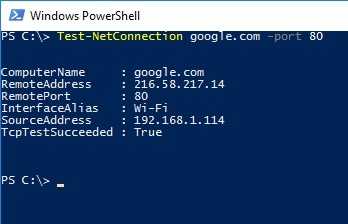
It has been several days since we heard from you. Have you made any progress? – Run5k – 2016-12-09T21:09:50.107
Mohammed, any feedback? – Run5k – 2016-12-23T23:13:45.297
It doesn't work for me. I needed telnet in particular. – mshwf – 2016-12-25T10:36:47.250
Just to double-check, did you ensure that you enabled telnet on your Windows 10 computer? If so, the command
– Run5k – 2016-12-25T13:50:04.903telnet google.com 80should definitely work.And the command
telnet google.com 80doesn't work? If not, you might be encountering some type of port/firewall issue. – Run5k – 2016-12-25T14:18:24.140