3
I have a good handle on Conditional Formatting in general. However, one use-case I have not been able to figure out yet, perhaps someone could give me a cue as to how to achieve it.
I am creating a MarketWatch listing of financial instruments on a sheet. Live data comes in and changes frequently.
My question - if the live price-feed for Stock ABC comes in as 5.00 USD, and then increases, say to 5.50 USD, I would like the cell to turn green. If the subsequent value now turns to 5.40 USD (which is less than the same cell´s "previous" value), I would like the cell to turn red. And so forth on a continuing basis.
The main point (which makes it tricky) is - the cell reference is dynamic - as it references to it´s own previous value), not a static "other cell".
What possibilities might exist to accomplish this?
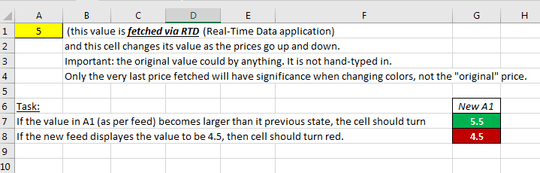
What do you mean by dynamic cell reference? Could you please post some sample data? – Máté Juhász – 2016-12-02T13:28:31.527
thanks for quick response - in other words: if at the moment, the cell value A1 = 5, and then a minute later the cell value changes to 5.5, then I want the cell itself to turn green. The initial value 5 is not hard-coded number into the cell A1, but it comes as a changing value from a financial data provider. so at any moment the value could be any other number as well (the so-called initial value). In other words, the cell would need to be able to know and "remember" its own value that it "was". So that based on this memory it could change its color based on the new value on the fly as needed – Ravien – 2016-12-02T13:32:18.843