2
I have a set of data in this form:
I want to give a breakdown so one could collapse the data per product and portfolio and only inspect the detail on the rows you're interested in.
Something like this:
Except that a pivot table always summarises its data. So I get a bunch of 1's in every column per fund, instead of the actual data I'm interested in.
I tried to use the outline/grouping functionality instead, but I can't figure out why on earth I would ever be interested in this outcome:
That is simply not a useful thing to do with my data. Not only is it not customizable, but clicking the little blocks in the margin simply hides or shows all the data. Whatever.
So is there a way that I can group my data like the pivot table does, without aggregating the rows containing my detail?
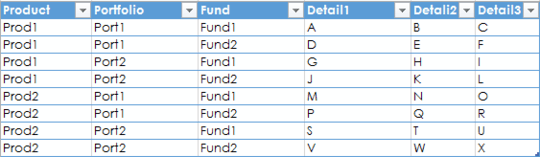
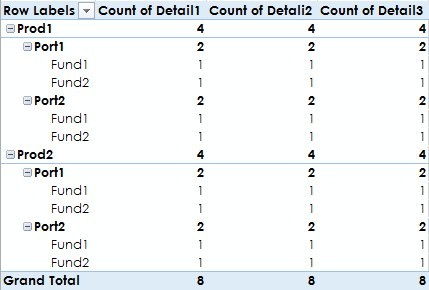
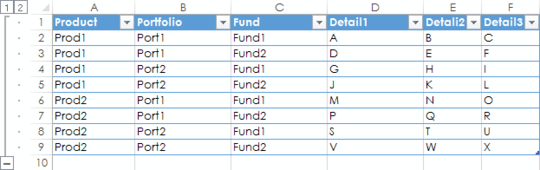
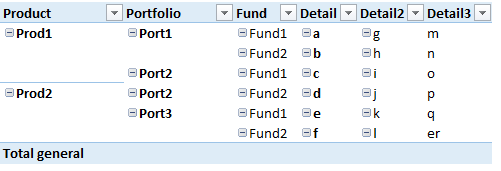
Okay, I'm happy with this. Strange that it isn't more directly supported though. – Cobus Kruger – 2016-11-30T07:10:31.267