0
Excel doesn't give you an option to measure things in pixels. Is there any way to set this or add these units to the list?
I'm tired of having to click-and-drag while resizing to get the pixel units to show up. I'm working with a lot of images, so pixels are basically the only way to do anything accurately.
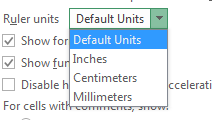
Not a perfect fix, but it works! Thanks! – hifdjl – 2016-11-28T03:50:09.520