0
1
I have 2 Linux servers sitting side-by-side. I transfer large files From Server A to Server B.
The transfer speed is slow, it shows up as 11.2MB/s.
What are ways to increase this? Should I use CAT6 cables? I'm confused on why I can't get at least 100MB/s with the current setup.
Our Network switch does support 10/100/1000.
I am open to suggestions, and I apologize if this is a noob question.
I am a programmer, so networking isn't one of my skills.
Here is the statistics from SCP command:
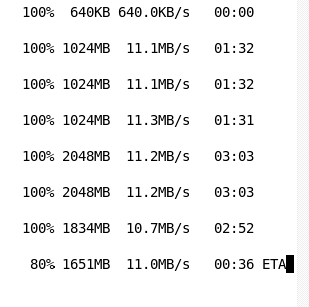
What are the network cards in the servers? Maybe they don't permit more than 10/100. Does the router have a setting where it limits transfer speeds? Do you get higher speeds with other devices in the same network? – user 99572 is fine – 2016-11-18T15:50:30.973
11.2MB/s sounds a lot like the speed of a 100 Mb network. Make sure your two Linux boxes are running at 1Gb. You can check with the ethtool command, such as
ethtool eth0orethtool eno1and look for the line that says something likeSpeed: 100Mb/sorSpeed: 1000Mb/s– virtex – 2016-11-18T15:52:59.507@virtex I see "Speed: 1000Mb/s" – Joseph Kreifels II – 2016-11-18T16:06:34.090
The other server is "Speed: 100Mb/s" – Joseph Kreifels II – 2016-11-18T16:21:09.803