2
1
I just updated from OS X El Capitan to macOS Sierra this weekend. Everything went smoothly, until I opened nano this morning. Its settings are now in French:
I actually have 2 installations of nano on that computer: the default provided by macOS, and an additional version installed via brew. That's the one that seems to be in French right now.
$ which nano
/usr/local/bin/nano
If I switch back to the default installation of nano...
$ brew unlink nano
Unlinking /usr/local/Cellar/nano/2.7.1... 44 symlinks removed
$ which nano
/usr/bin/nano
My problems go away.
Why would homebrew's nano install be in French, and how can I set it to use English instead?
Thanks!
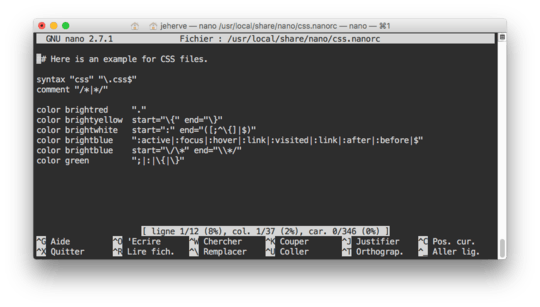
I realize it's a tiny detail; I wouldn't normally mind, but in this case it changes some of the keyboard shortcuts (I now have to type
oto confirm when exiting instead ofy), and it's really confusing for my muscle memory. – jeherve – 2016-11-07T13:00:43.113See https://github.com/Homebrew/homebrew-dupes/issues/658 and specifically https://github.com/Homebrew/homebrew-dupes/issues/658#issuecomment-250991481
– ayaio – 2016-11-18T13:40:46.507