Looking in the Event Viewer log, I found that every time Excel started there was a series of entries and the first one was always this:
Detection of product '{90140000-003D-0000-1000-0000000FF1CE}', feature
'ProductNonBootFiles', component
'{B3D474BE-E3A6-49C8-B1DA-68D117BD8DC7}' failed. The resource
'C:\WINDOWS\Fonts\MEIRYO.TTC' does not exist.
A web search turned up this page showing MEIRYO is a Microsoft font for CJK languages (which I don't actually use or need...). That page notes it is supplied with Office 2010 (among others).
I used SwiftSearch and discovered that the font file in question was present on my computer in this location:
C:\Windows\Installer\$PatchCache$\Managed\00004119B30000000100000000F01FEC\14.0.4763
I went there and found it and also MEIRYOB.TTC. Did right-click and 'Install' on both of them.
Restarted Excel & the problem is gone!
My estimation is that Microsoft either created a dependency on that font for Excel (without ensuring it is installed) or somehow uninstalled it during one of the upgrades.
My advice: If you encounter this problem, start at the event log.
- Right click on "Computer" on your desktop / start menu and hit "Manage".
- Under "System Tools", expand "Event Viewer", "Windows Logs", and select "Application".
- On the right, click "Filter Current Log"
- In the new dialog, for the "Event sources" drop down list, select "MsiInstaller" & click "OK"
That will filter the log to all Windows installer related actions. Click "Find..." on the right to search for "Product: Microsoft Office Single Image 2010 -- Configuration failed."
Go back to the beginning of that sequence of MsiInstaller messages and see what triggered it. It may be the same as my case or perhaps you'll find something different. Good luck.
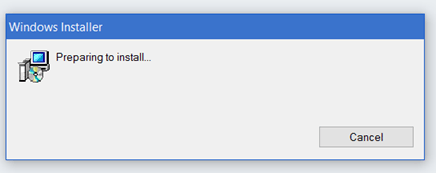
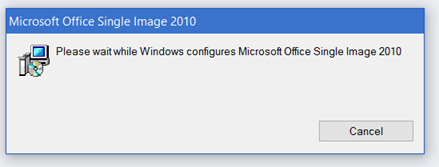
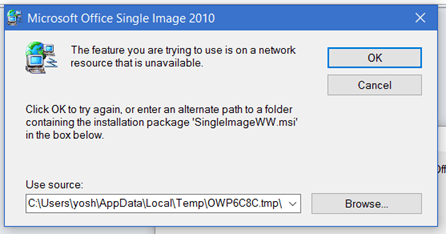
meiryo.ttc = Japanese Sans-Serriff Gothic (https://en.wikipedia.org/wiki/Meiryo). I wonder if you might have used, inserted, copy/paste, any Japanese characters. Maybe added Japanese to your languages in Options in Word? Another fix might have been to find a safe download of this Font from a trusted site.
– ejbytes – 2016-11-03T02:46:26.633Didn't do any Japanese. Didn't need to find the font on the web, since it had already been left behind on my computer, probably when I installed Office 2010, which includes it. In any case, if you check the MS page I referenced in the answer, you'll see it's a commercial font & would need to be licensed from Monotype. – yosh m – 2016-11-03T13:17:39.643