1
The SPC program test data is entered into is not able to perform compliance validation. Below is an image of data exported to excel. If the date and time are an exact match, it is considered 1 completed test. The number of rows will very based on columns not shown (Data that is collected). I have included a box around those rows that should be counted as 1 completed test.
I would like to be able to use a pivot table that will show the number of tests completed (not the number of rows) per shift start so that I can create trend charts to show compliance (Compliance requirements are in a calculated field). I am looking for suggestions on the best way to accomplish this (i.e. Helper column with a formula, pivot calculated field, etc.) so that I can quickly export/ import the data weekly and send out charts to my team.
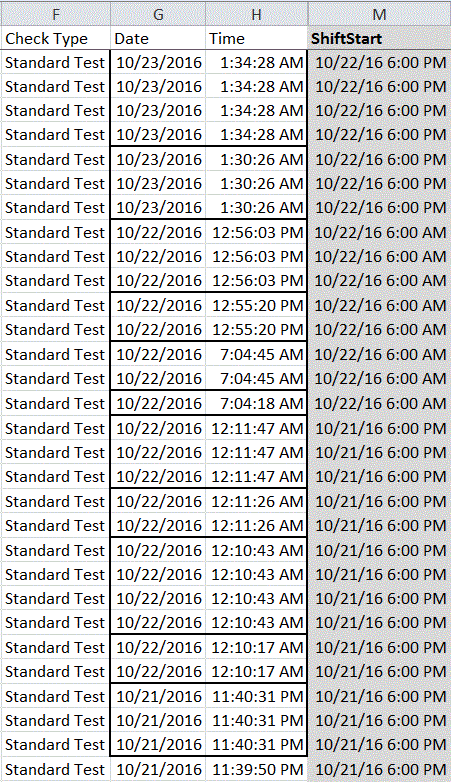
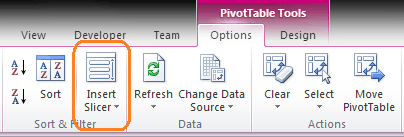
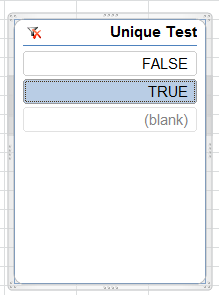
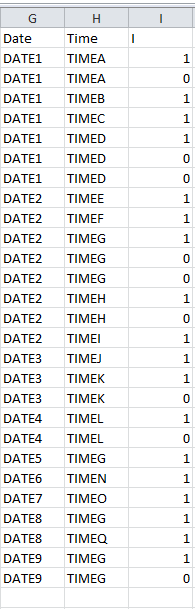
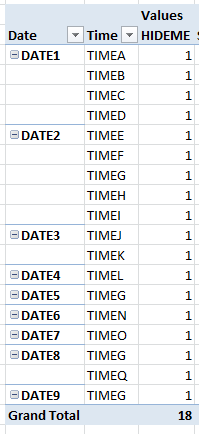
I've had this exact problem. I've heard that counting unique rows in a pivottable is a native feature of excel 2013, but I'll post my solution since you and I are both on 2010. – Some_Guy – 2016-10-25T14:25:31.427