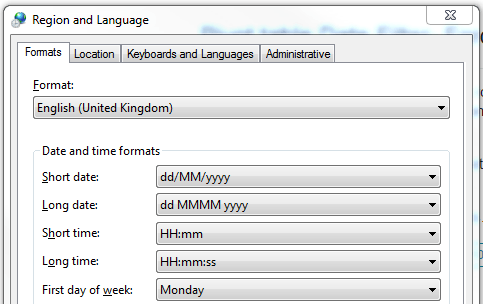0
Using a pivot table with dates as row labels I can select to 'Filter Date' by 'This Week'. However, this week runs Sunday to Saturday, and I would prefer to see Monday to Sunday. Is there a way to force the week start?
I would prefer if the answer did not use vba, as this is for a colleague, but am happy to use it if necessary.
Any solutions appreciated, thanks.