You can accomplish this using INDIRECT and OFFSET functions.
To give you an example, let's assume that you have just one column of five data points, with the first row being the header and second row onward being the data. Now you want to sum the column up.
|| A
==||======
1 || Sale
2 || 1
3 || 2
4 || 3
5 || 4
6 || 5
and you want SUM from the first value to the last value always. For a fixed set like the one shown above, you could just do =SUM(A2:A6) in the A7 cell.
But you want to be able to add rows to the top. And you expect the function to be able to sum from the first data row to the last data row just before where the formula is used. So you would use INDIRECT("A2") as the starting index (A2 doesn't change even if you add a new row), and OFFSET(A7, -1, 0, 1, 1) as the last index (A7 will change to A8 if a new row is added, and the offset will make sure that you're still summing until one cell above A8).
=SUM(INDIRECT("A2"):OFFSET(A7,-1,0,1,1))
Now, even if you add a new row at the top, your formula will work just fine.
I hope this helps.
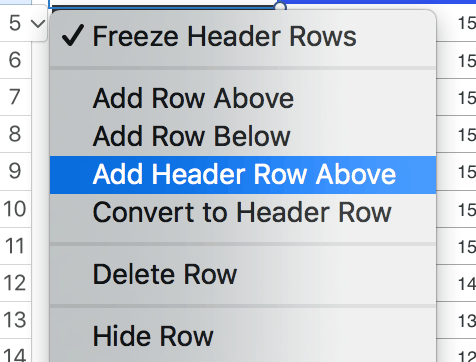
Thanks for your response @barlop. I've tried this but unfortunately adding a row still updates the formula. And yes, I tagged Excel because I know there is common functionality this is a more "fundamental" spreadsheet question than it is about Numbers specifically. – John Doe – 2016-10-25T18:18:02.487
I don't see an add header row in excel but there are options to spread a formula across or to spread it down..e.g. highlight the cell and some cells to the right and do ctrl-r it edit..fill..right or highlight the cell and some cells below and do edit..fill...down or ctrl-d. or clicking the little box at the bottom right of any selected cell and dragging, copies the formula. Or just clicking a cell doing ctrl-c and clicking another and doing ctrl-v to copy/paste.Then if a cell has the value =$A$2 then whether copying that formula across or down, or just to another cell, it remains the same. – barlop – 2016-10-26T02:27:58.340
you have to have the dollar before both the letter and the number, to ensure both remain constant – barlop – 2016-10-26T02:30:11.600
I understand @barlop, thank you for your thoughts however when prefacing both (e.g. $A$2) and adding a new row above (which I imagine is a very common practice), the formula still gets updated. Very frustrating. – John Doe – 2016-10-26T18:17:49.723
@JohnDoe I just tried selecting an entire row and right clicking and left clicking insert, and it inserted a row above and $A$2 remained so. Maybe you'd find it works in excel and not on your mac.. Have you tested it in excel? – barlop – 2016-10-26T21:10:58.773