24
3
I have one Windows 10 computer on a local network.
When I try to ping the Windows 10 machine from some other computer, it fails (Request timed out). From the Windows 10 machine, I can ping other devices with no problems.
I found out that if I go in Control Panel to the "Advanced sharing settings" and I turn on "File and printer sharing," the ping to this machine works normally.
My question is, WHY?
Why doesn't the ping work if "File and printer sharing" is turned off (on the pinged machine)? How is that related to the ping reply? A machine should still reply to a ping even if it does not share file/printer resources, or did I miss something?
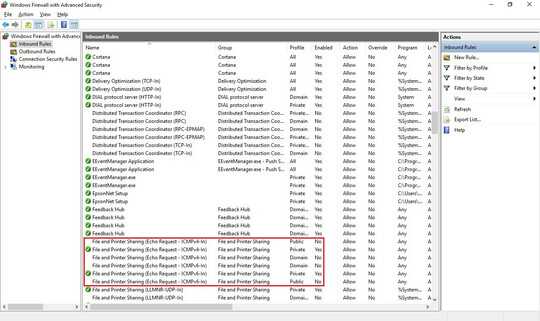
tnx! so basically, in windows, ICMPv4-In is directly connected with "file and printer sharing"? I cannot allow ICMPv4-In without "file and printer sharing" ? – lucidBug – 2016-10-22T23:36:20.950
*without turning ON "file and printer sharing" – lucidBug – 2016-10-22T23:38:38.277
1Settings that control ICMP traffic are included within the File and printer sharing functionality, but as I mentioned at the end of my answer, you should be able to individually enable the appropriate rules within Windows Firewall to allow ICMP traffic. – Run5k – 2016-10-22T23:40:19.157
But if I enable the rule (the one in the red box), then this is same like I put ON "file and printer sharing"? or not? – lucidBug – 2016-10-22T23:44:44.607
a ok, if I keep the others off (SMB, Spooler, LLMNR) then nothing is shared. Right? – lucidBug – 2016-10-22T23:47:24.317
If you only want to enable "ping" traffic, focus your efforts on the rules within the red box. You can allow it for just Private (as I did) or also allow Public, depending upon your personal preference and security posture. – Run5k – 2016-10-22T23:55:21.403
one more thing. In linux the machine can be automatically, pinged. Why in Windows, the echo reply, is tied with "file and sharing"? Is there a reason why they did it in this way? Cause lof of people have the sharing thing turned off... and maybe not everyone knows that this thing is tied with echo reply. – lucidBug – 2016-10-22T23:59:50.833
This was done to simplify things for the average end-user. The File and printer sharing functionality makes several changes when it is toggled on/off. Realistically, the average Windows end-user will never get into the firewall to specifically enable/disable rules, and they probably won't have a compelling need to "ping" devices on their network, either. – Run5k – 2016-10-23T00:04:10.070
understand! tnx! – lucidBug – 2016-10-23T00:09:57.943