0
I've setup RDP on a workstation in our office and have set it up to use a custom TCP port. I've created a forward on our router/firewall for the port and workstation IP and have created the specific policies for that TCP port. I've created inbound and outbound rules in Windows Firewall for this port and have set it to Allow for all network types. This is all exactly the same procedure I have for another workstation with it's own custom port RDP setup and it works finr.
When I try to RDP in from outside the office, I cannot connect. If I disable the Windows Firewall and try again, it connects fine. I do not have this issue with the other workstation with custom port RDP.
What am I missing?
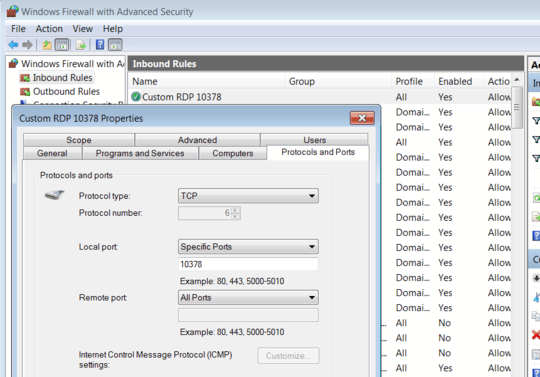
Screenshot added. In additon to everything I've mentioned above, I can RDP to this workstation from mine on the same LAN. If I remove that WF port rule, I can't RDP to it from the LAN anymore. Add it back and I have access again, but still not from an external computer unless the whole WF is disabled. – Reece – 2016-10-20T00:46:19.343
Furthermore, if I use canyouseeme.org on the workstation to check the port from outside, it shows as inaccessible. If I disabled the WF, it can be accessed successfully - so clearly my port forward is setup correctly. There's something going on with WF me thinks... – Reece – 2016-10-20T00:50:21.233