2
0
The "remember me" feature does not work for me when I use RD gateway to connect to my workstation. Something forces me to explicitly type the credentials every time - I need to figure out what this something is.
I have the following scenario: There is workstation that is behind NAT and inaccessible from outside our company network.
I can connect my my workstation from inside the network and Windows does save the credentials after changing the Credentials Delegation Group Policy.
Local Computer Policy\Computer Configuration\Administrative Templates\System\Credentials Delegation\
Allow Delegating Saved Credentials with NTLM-only Server Authentication
Credentials saving also works when I connected to my company's network via VPN and then connect to workstation.
- Credential saving does not work when I connect to my workstation via RD gateway -- it says "The logon attempt failed" and forces manual credentials entering
The 3rd scenario is the one I'm interested in figuring out - the error that occurs is shown below. When I manually put the same (as saved) credentials it connects just fine. The credentials to access the gateway are the same as the credentials to access my workstation.
Any suggestions on what can disrupt "remember me" feature?
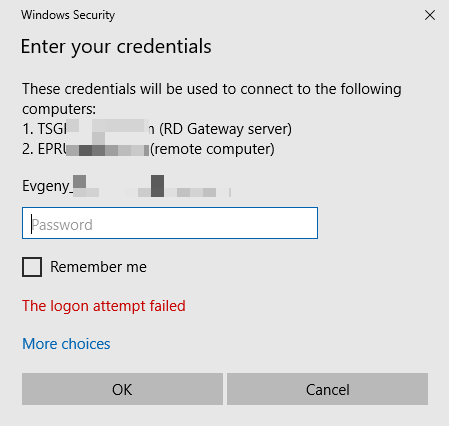
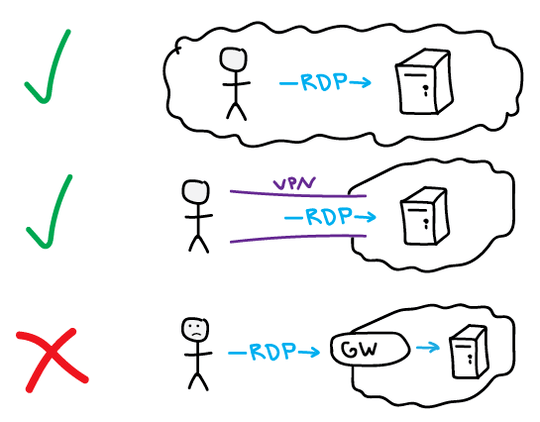
Allow Delegating Saved Credentials with NTLM-only Server Authenticationwith that bit my assumption would be that the Remember Me feature uses some form of cached auth token or similar and as you're not part of domain in the last example that token becomes invalid. – Seth – 2016-10-21T07:05:54.297@Seth, if I got you right it means that "remember me" would never work in such setup? – Eugene D. Gubenkov – 2016-10-21T07:13:55.397
If my assumption is right than yes, it wouldn't work. But it's just that: An assumption. You'd probably have to figure out how saved credentials are actually handled. But if you look at this I'm probably wrong and there might be a way: Enable or Disable Credential Sharing for Connections Through Remote Desktop Gateway
– Seth – 2016-10-21T07:18:21.320