0
I had set up my LAN like this.
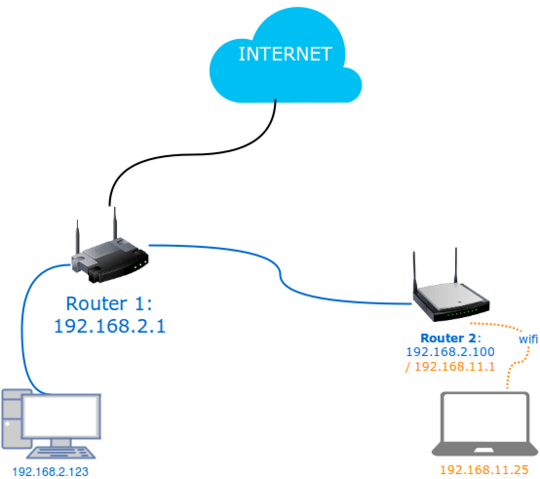
I can ping from the laptop to PC, but I can't ping from PC to laptop. The result:
PING 192.168.11.25 (192.168.11.25) 56(84) bytes of data.
From 192.168.2.123 icmp_seq=1 Destination Host Unreachable
I have the Routing Table on Router 1:
2 192.168.2.0 255.255.255.0 0.0.0.0 LAN & WLAN
and Routing Table on Router 2:
2 192.168.2.0 255.255.255.0 0.0.0.0 Intranet WAN
2 192.168.11.0 255.255.255.0 0.0.0.0 LAN
I had tried to add the route 192.168.11.0 255.255.255.0 0.0.0.0 LAN to router 1 but it didn't work.
UPDATE
I used the Ping Tool in Router 1 then ping to 192.168.2.100 - Router 2 and it shows Request time out
Does the laptop have a firewall that blocks ICMP echoes by chance? – Seth – 2016-10-14T05:31:09.877
I'm not sure but others laptop on router 2 can ping it. – Davuz – 2016-10-14T05:33:10.563
What models of routers are those? What OS are they running? – Seth – 2016-10-14T05:54:25.783
1This is how SoHo NAT works. Downstream devices can initiate contact with upstream devices but upstream devices cannot initiate contact with downstream ones. You can talk to Google's web server. But Google can't start a conversation with your computer. From the laptop's point of view, the desktop is a WAN device that it can reach out to but that cannot reach in to it. – David Schwartz – 2016-10-14T06:00:58.137
You just have to tell your first router where to find devices from your second one. Looking at your post that should look something like that:
192.168.11.0 255.255.255.0 192.168.2.100– Yamakaja – 2016-10-14T06:17:24.073