3
Whenever I restart Outlook (2010) and I press the Ctrl+Y shortcut, the folder tree starts in a completely collapsed view. This isn't really helpful, as I use the keyboard to navigate to the subfolders, thus I need them all expanded in order to find them.
I already found a Macro that expands all folders in the folder pane (to the left) on startup. This works well, but it does not apply to the Go to Folder dialog. I also know that I can move messages to specific folders with Quick Steps.
But how do I expand the "Inbox" tree in the above dialog, automatically?
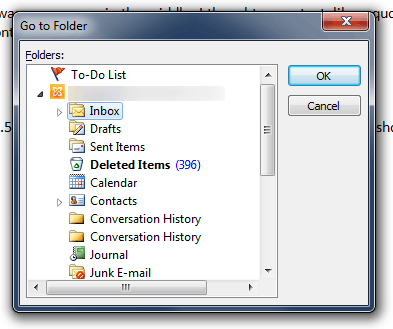
What about an AutoHotKey script? Something like
CTRL+Y...I..N..B..O..X...Right Arrow? Though that will only expand Inbox, not any of its subfolders – I say Reinstate Monica – 2017-02-02T19:31:58.833