6
1
I am looking for a way to move e-mails in Outlook to a specific folder.
For example:
Windows+M - Will automatically move highlighted messages into "FOLDERA" without any popups or anything.
I know I would be able to figure this out with Auto Hot Key.
Does anyone have a way to do this in Outlook with macros or something? Or a clean way of doing it with AHK?
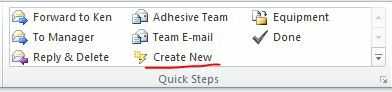
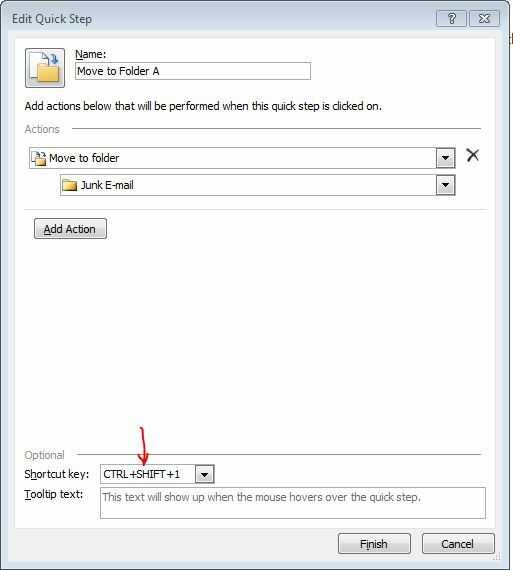

1This does not answer the question. Please reread it carefully...they do not want "any popups or anything". Using your method opens a dialog window requiring input. – CharlieRB – 2015-01-06T18:08:36.637
Yeah, this is not what I was looking for. Thank you. – leeman24 – 2015-01-06T23:19:04.030