I want to use the un-allocated space
Case #1 - for both Ubuntu and Windows
Right click on the un-allocated space, create NEW SIMPLE volume
Then on the Pop up window Next->Setup NTFS, Drive Letter etc->Next->Finish
Right Click on the newly created partition, Mark as Active (if not available)
If Ubuntu is atleast 12.04 and up, you should see the new partition under Ubuntu no additional steps needed
Case #2 - to extend Ubuntu's partition
Please refer to this external link going through Ubuntu's resizing using a Ubuntu Live CD : http://www.howtogeek.com/114503/how-to-resize-your-ubuntu-partitions/
Case #3 - to extend Windows partition
If diskmgmt.msc does not allow you to Extend volume when right-click'ing on it, it means windows will not supprt the "merge".
Note: last time i did this via Hirens or Ubuntu's Gparted my Windows partition crashed (due to misalingment etc)
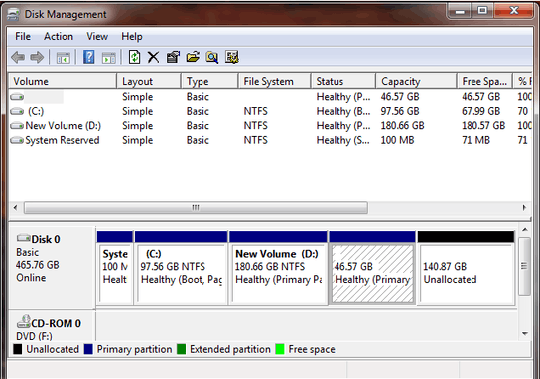
Please tell me what do you want to do with the Unallocated space ? You want a WIN only partition ? You want to use the 140GB for both WIN and Ubuntu ? you want to merge the 140GB with Ubuntu ? – dExIT – 2016-10-13T09:41:51.970